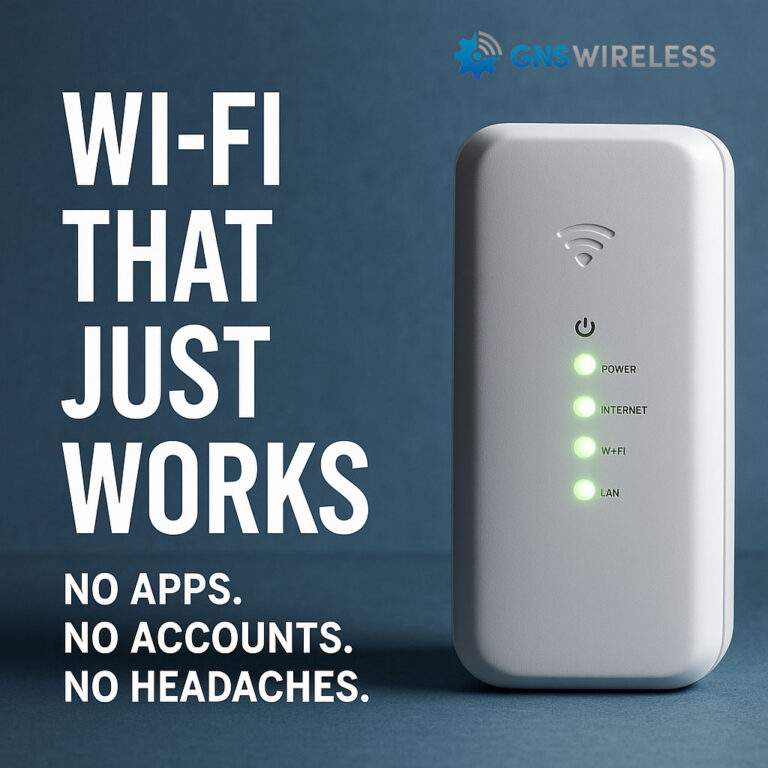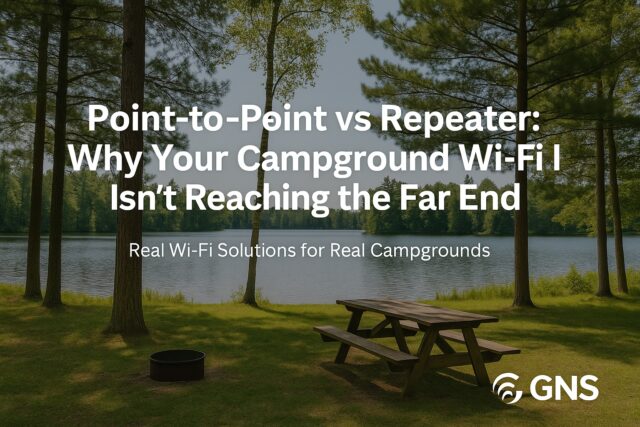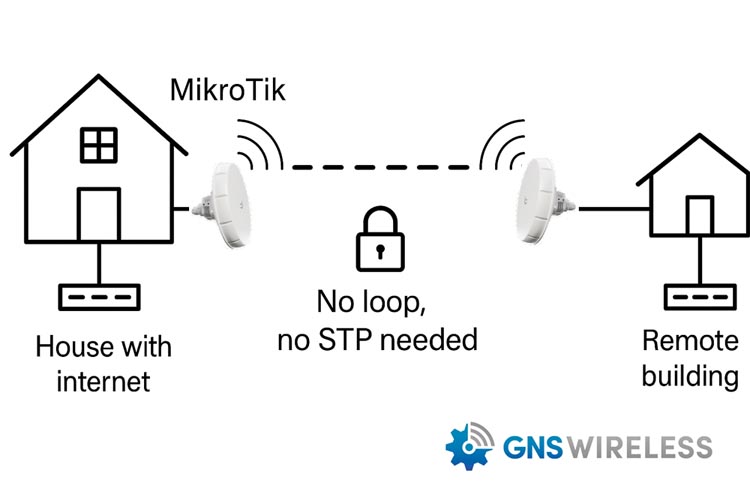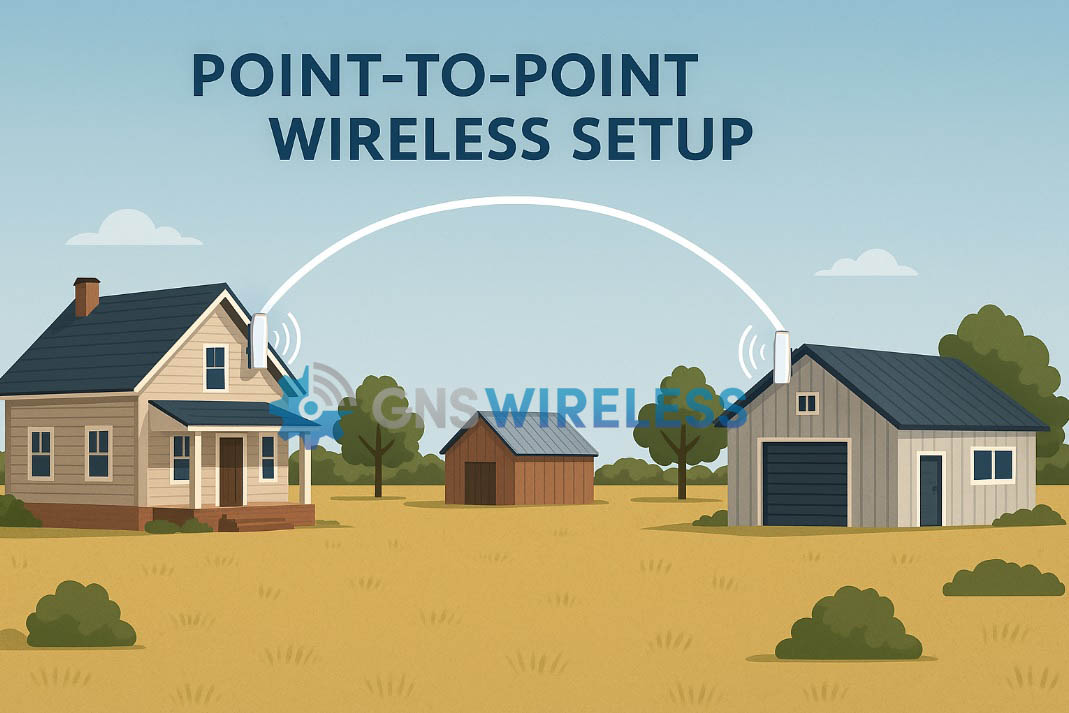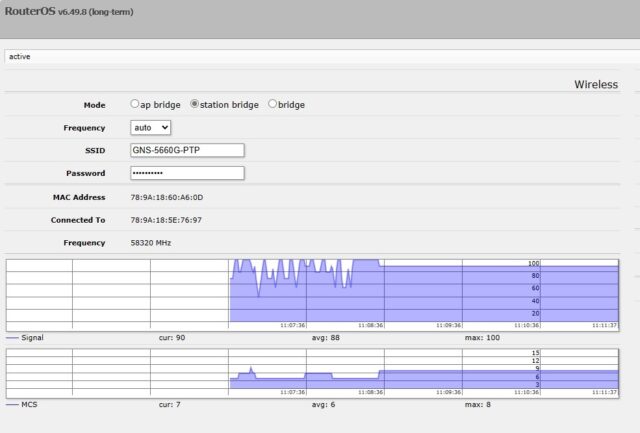When Fiber Isn’t an Option — Go Wireless
Industrial networks often span large outdoor areas — from monitoring wells and pump stations to remote sensors and temperature probes. Running Ethernet or fiber over that distance is expensive, labor-intensive, and sometimes impossible.
A recent customer described this exact challenge:
“I have a Siemens PCS7 DCS Ethernet connection that I need to extend over 3,600 feet in two different directions. Each location is a monitoring well with a DTS integrator that monitors temperatures in the well. This DTS outputs Modbus TCP/IP, and I need to pull that Modbus data over the wireless network to the DCS from both locations.”
This type of request is exactly what GNS Wireless designs for — long-range, industrial-grade wireless Ethernet solutions that keep SCADA, DCS, and Modbus TCP systems online and reliable.
The Challenge: Moving Modbus TCP Data Over 3,600 Feet
Ethernet cable (Cat5e/Cat6) maxes out at about 328 feet (100 meters). Beyond that, you’ll need either fiber or a wireless bridge. But in remote well or field installations, fiber trenching can be expensive or disruptive to the environment.
The goal:
-
Extend Modbus TCP/IP data from two remote wells back to a Siemens PCS7 DCS
-
Maintain low latency and high uptime
-
Avoid trenching or fiber runs
-
Ensure reliable outdoor operation year-round
The GNS Wireless Solution Lineup
Depending on distance, site conditions, and line-of-sight, GNS Wireless offers three reliable bridge solutions for industrial Modbus TCP and SCADA applications.
🔹 GNS-1153AC – Cost-Effective Wireless Bridge for Clear Line-of-Sight Links
If you have clear, unobstructed line of sight, the GNS-1153AC Wireless Bridge Kit is the most cost-effective solution.
It creates a virtual Ethernet connection between your Siemens PCS7 and each remote well monitor. Small form factor, simple to install, and uses external LEDs for quick alignment assistance.
Key Features:
-
5 GHz operation with integrated antenna
-
Up to 500 Mbps throughput
-
IP67-rated weatherproof enclosure
-
Plug-and-play configuration
-
Includes 24V PoE injectors, mounting brackets, and power adapters
Each DTS integrator connects directly to the remote antenna’s Ethernet port for seamless Modbus TCP/IP communication back to your DCS.
🔹 GNS-1155AC – Upgrade for Non-Ideal Line-of-Sight
If you have trees, terrain elevation, or mild obstruction, step up to the GNS-1155AC Wireless Bridge Kit.
It offers stronger antennas and improved receiver sensitivity to maintain stable connections even in less-than-perfect conditions.
Advantages:
-
Stronger signal for partial line-of-sight
-
Consistent performance across uneven terrain
-
Built for SCADA, PLC, and DCS environments
-
Industrial-grade enclosure with advanced surge protection
🔹 GNS-5462 – Industrial Gigabit Bridge for Harsh Environments
For the most demanding industrial applications, the GNS-5462 delivers gigabit throughput and rugged performance.
It’s designed for oil & gas fields, water treatment plants, and other environments where uptime is critical.
Key Features:
-
Long-range 60 GHz connectivity (up to 1 mile maximum distance)
-
Full gigabit throughput
-
Heavy-duty enclosures
-
Wide temperature tolerance (-40°C to +70°C)
-
Transparent Layer 2 Ethernet bridge
Point-to-Point vs. Point-to-Multipoint — Why Two Separate Links Are Better
In this application, the user needs to connect two separate monitoring wells, each about 3,600 feet away. While a point-to-multipoint (PtMP) system could link both wells to a single base unit, two independent point-to-point (PtP) bridges offer several key benefits:
✅ 1. Dedicated Bandwidth Per Link
Each PtP connection provides a full, isolated wireless channel. That means each well has its own dedicated throughput with no bandwidth sharing or signal contention, ensuring smoother Modbus TCP/IP performance and faster response times.
✅ 2. Lower Latency for SCADA and DCS Systems
Modbus TCP and Siemens PCS7 networks rely on consistent latency. PtP links have direct one-to-one communication, minimizing delays that can occur in PtMP configurations where multiple clients share the same access point.
✅ 3. Simplified Troubleshooting
Each link operates independently. If one well experiences interference or connection loss, it doesn’t affect the other — making diagnostics, maintenance, and network management much simpler.
✅ 4. Stronger Signal Integrity
PtP radios are optimized for focused beam alignment, providing higher signal strength and better immunity to interference compared to multipoint sector-based systems.
✅ 5. Scalable for Expansion
Each PtP pair can later be upgraded or expanded without reconfiguring the entire network, providing flexibility as additional sensors or wells come online.
In short, using two separate point-to-point wireless bridges ensures better reliability, cleaner data transmission, and simpler maintenance — especially for critical industrial applications.
Each well uses its own wireless bridge pair, ensuring independent and reliable Modbus TCP/IP connectivity.
Why GNS Wireless
-
No trenching or fiber — save time and thousands in labor costs
-
Transparent Modbus TCP/IP pass-through
-
AES-encrypted connections for security
-
NEMA-rated weatherproof hardware
-
Designed for continuous outdoor operation
Conclusion
Whether you’re extending Siemens PCS7, Allen-Bradley, or Modicon Modbus TCP networks — GNS Wireless delivers plug-and-play solutions that work reliably in industrial environments.
For this application:
-
GNS-1153AC → Cost-effective with clear line-of-sight
-
GNS-1155AC → Better for partial line-of-sight
-
GNS-5462 → Industrial-grade, gigabit performance
📞 Call (877) 209-5152 or visit gnswireless.com to discuss your project and receive a free site design and link review.
Finally — WiFi That Just Works for Marinas, RV Parks, Yacht Clubs & More
You’ve been there: you buy a WiFi device, open the box, plug it in … and then you spend an hour downloading an app, registering, creating an account, agreeing to “terms,” maybe even giving your payment info before you can use the thing.
Marina owners, RV park managers, yacht club members, farm owners — you need reliable internet now. Not tomorrow. Not after you figure out which app to use.
At GNS Wireless, we build equipment so you can turn it on and it just works. No registration walls. No download hoops. No surprise monthly fees. And best of all, when you call for help, you get a real person — no menus, no waiting forever.
Why Simplicity Matters
-
Less downtime — When you don’t need to mess with apps or accounts, there’s less that can go wrong. The fewer moving parts, the fewer failures.
-
Peace of mind for you & your customers — If you’re running a marina or RV park, your guests expect WiFi without you having to babysit every connection.
-
Speed of deployment — Need WiFi on the dock today? Equipment that works out of the box gets deployed fast.
-
Trust & support — Knowing you can call, talk to someone knowledgeable, not repeat your account info or “press 1 for English,” makes a difference.
What We Provide: Out-of-Box WiFi by GNS Wireless
Here’s what you get when you choose GNS:
-
Pre-configured hardware – When we ship it, it’s ready. Flip the power switch, mount where you need it, connect to the network — you’re good.
-
No cloud required / Optionally standalone – You can use it without registering to cloud services. Local control, local reliability.
-
Durable build – Weatherproof enclosures, rugged performance for docks, marinas, boat yards, RV sites, and remote locations.
-
Real support – Call us, we answer. No endless menu trees. Technicians who know network gear and know your kind of environment.
-
Security baked in – Strong encryption, built-in firmware safety, updates handled with care (so they don’t break things or force you into an app).
-
Minimal ongoing costs – Buy once, use forever (or as long as it works). No subscriptions just to get basic features.
Who Benefits
-
Marinas & Yacht Clubs – Visitors want WiFi on their boats or dock slips; you want network gear that can handle salt, moisture, and outdoor stress.
-
RV Parks & Campgrounds – Multiple guests pulling connections. No staff time wasted managing leftover usernames, app issues, or guest registration confusion.
-
End Users / Homeowners – No desire to deal with tech; just want internet, fast and reliable.
-
Commercial Properties – Retail shops, small offices, remote sites where uptime matters.
Reviews & Real-World Feedback
“We used to dread getting new WiFi gear. Always required a custom app or account. Since switching to GNS gear, I plug it in, guests connect, done.” — Marina owner in Florida
“Our RV park used to collect WiFi login info and reset user accounts every season. With GNS’s system, no app needed — almost zero complaints from renters.”
“The equipment survived our winters on the dock and still didn’t require me to pull out an iPad just to get something working.” — Yacht club member, Pacific Northwest
FAQ: Simple Questions, Simple Answers
Q: Is it really possible to have WiFi without apps or registration?
Yes. With GNS, we ship pre-configured gear. For many setups, you simply power it on and devices can connect using standard credentials (SSID & password), no app needed.
Q: What about firmware updates or future changes?
We push updates for security and performance, but they are optional and do not force you to install via an app. You can update locally or have us help you.
Q: Do I lose customization by not using a cloud or app?
Slightly, yes — you won’t have fancy screens or tiers of user login in all cases. But for most users (marinas, RV parks, yachts), that tradeoff is worth it for simplicity and reliability. And for those who want extra features, we have options.
Q: What happens if support is needed?
You call, we answer. Technical people who understand plug-and-play network gear. No “press 1…press 2” labyrinths.
Call to Action
Stop wrestling with apps, registration, and endless setup routines. GNS Wireless gives you wireless gear that just works.
🔧 Ready to simplify? Call us now at 877-209-5152
📧 Or email support@gnswireless.com
Starlink Is Only the Start — Farms Need More
Starlink has changed the game for rural internet. Farmers now have access to high-speed connections in places where cable and DSL don’t reach. But here’s the truth: a Starlink dish on your roof doesn’t guarantee strong Wi-Fi across your entire farm.
On a working farm, internet isn’t just for browsing or streaming. It’s become as important as electricity. Farmers use Wi-Fi for:
-
Scanners and handheld devices – tracking inventory, logging feed, managing livestock.
-
Smart farm equipment – tractors, irrigation systems, and grain dryers that connect for monitoring and software updates.
-
Monitors and sensors – soil moisture, crop health, and weather stations.
-
Security cameras – keeping watch over barns, fuel tanks, and equipment yards.
-
Farm offices & retail stands – running credit card machines, POS systems, and online orders.
-
Everyday use – streaming TV, video calls, and Wi-Fi for multiple family households.
The problem? Starlink alone struggles when dozens of devices are connected or when the signal has to reach multiple buildings.
That’s where GNS Wireless comes in.
How to Boost Starlink Wi-Fi Across Your Farm
1. Point-to-Point Antennas
For short runs under 1/4 mile, our [GNS-5660 Wireless Bridge] creates a direct, high-speed link between your main house and barns or sheds. It’s like running a cable through the air—delivering up to 2 Gbps speeds with almost zero lag. Dont need gigabit speeds, but you have a few obstructions? No problem…use the GNS-1153AC instead.
2. Outdoor Mesh Networks
When you’ve got multiple barns, outbuildings, and living quarters, a mesh network is the way to go. The GNS-7664-ELR Outdoor Access Point can blanket large areas with enterprise-grade Wi-Fi, letting devices roam seamlessly without dropping signal.
3. Long-Range Solutions
For distances beyond 1/4 mile, such as a remote farmhouse or field office, you’ll need both power at the remote location and the right wireless gear. GNS designs rugged, weatherproof systems to keep your Starlink connection reliable no matter how far it needs to go.
Real Farmers, Real Results
⭐️⭐️⭐️⭐️⭐️ “We run cameras, grain bin monitors, and our feed system off Starlink now. GNS set us up with a bridge to the barns and a mesh network for the yard. No dropouts, even with 30+ devices connected.” – James R., Iowa
⭐️⭐️⭐️⭐️⭐️ “Credit card machines in our farm store used to fail on busy weekends. After installing the GNS-7664-ELR, we have full Wi-Fi and no downtime. Customers are happy, and so are we.” – Michelle T., Wisconsin
⭐️⭐️⭐️⭐️⭐️ “I didn’t realize how much our farm depended on internet until it stopped working. GNS Wireless made Starlink work everywhere—from the house to the machine shed. Worth every penny.” – Tom K., Ohio
FAQs About Boosting Starlink Wi-Fi on Farms
Q: Can Starlink handle multiple buildings on my property?
Yes, but not without help. Starlink provides the bandwidth, but you need PtP antennas or mesh networks from GNS Wireless to share it reliably.
Q: What happens if my barn is 1/2 mile away?
You’ll need both power at that location and a long-range PtP link. GNS Wireless will design the setup for you.
Q: Is this complicated to install?
Not at all. Most systems are pre-configured and can be mounted with basic tools. GNS can walk you through it, or provide professional installation.
Q: Will security cameras work with Starlink?
Absolutely. With the right Wi-Fi coverage, IP cameras can be added anywhere on your property. Many farmers use this to protect livestock and equipment.
Why Choose GNS Wireless
-
Tailored to farms – We understand barns, sheds, power limitations, and outdoor weather challenges.
-
Rugged hardware – Weatherproof enclosures and long-life gear that won’t fail in the field.
-
End-to-end support – Call, email, or send us your farm layout—we’ll design a solution that works.
When farmers say “just get it done” — that’s exactly what we do.
Ready to Boost Your Starlink Wi-Fi?
Don’t let poor coverage or weak performance slow your farm down. GNS Wireless makes it easy to extend and strengthen your Starlink connection across every building, every sensor, every device.
📞 Call us today at 877-209-5152
📧 Email us at support@gnswireless.com
Starlink Is Just the Beginning—GNS Makes It Work Everywhere on Your Farm
Starlink has become the go-to solution for rural internet. It brings high-speed connectivity where cable and fiber won’t reach. But here’s the challenge: Starlink only covers the spot where the dish is installed. On a farm, that’s not good enough. You need Wi-Fi in your barns, feed sheds, pole barns, farm stores, and even remote houses.
That’s where GNS Wireless comes in. We specialize in extending and sharing your Starlink internet across your entire property. Whether it’s 500 feet to a woodshop or a quarter mile to a remote farmhouse, we’ll get it done.
Point-to-Point Antennas: Fast, Seamless Connectivity
For short distances—up to a quarter mile—a point-to-point (PtP) antenna system is the perfect solution. Our [GNS-5660 Wireless Bridge] delivers blazing-fast speeds up to 2 Gbps over the 60 GHz band. This setup is ideal for connecting:
-
Barns to the main house
-
Workshops and storage buildings
-
Smaller pole barns or feed sheds
It’s simple, secure, and requires little to no maintenance. Great for cameras, VoIP, and Video.
Outdoor Mesh Networks: Blanket Your Farm with Wi-Fi
For multiple locations, or when you want seamless coverage across a larger area, an outdoor mesh network is the answer. The GNS-7664-ELR outdoor access point provides enterprise-grade Wi-Fi with long-range coverage.
Think of it as Wi-Fi everywhere you need it:
-
Around barns and pastures
-
Farm offices or retail stores
-
Living quarters for workers
-
Equipment storage yards
Mesh networks can be scaled to cover as much of your property as you need.
What About Distances Over 1/4 Mile?
If you need to bring your Starlink signal beyond a quarter mile, such as to a remote farmhouse, you’ll need both power at the remote location and the right long-range wireless gear. GNS Wireless designs solutions that keep your connection stable and strong no matter how far you need to go. The GNS-1153AC is small in size, and large in capacity. Over 500 Mbps for distances up to 1/2. We recommend good line of sight for this type of application.
Why Farmers Choose GNS Wireless
-
Starlink Expertise – We’ve built dozens of systems designed specifically for rural Starlink users.
-
Rugged Hardware – Weatherproof, farm-ready enclosures and access points.
-
Custom Design – Every farm is different, and we tailor each solution to your layout.
-
End-to-End Support – Call, email, or send us your farm overview—we’ll take care of the rest.
At the end of the day, farmers don’t want tech headaches—they want results. GNS Wireless delivers.
Ready to Share Your Starlink Internet?
Stop struggling with dead zones and limited connectivity. Let GNS Wireless extend your Starlink connection to every corner of your farm—from the main house to the farthest barn.
📞 Call us today at 877-209-5152
📧 Email us at support@gnswireless.com
Modern vehicles won’t let you work on them without a stable Wi-Fi connection.
From luxury imports to new domestic models, the majority of today’s vehicles require internet access before you can even begin diagnostics or maintenance. If your shop is struggling with dropped signals, slow speeds, or dead zones in the service bay, you’re not alone—and you’re not going to stay competitive for long without fixing it.
Why Is Wi-Fi Now Critical in Auto Repair Shops?
Modern vehicles are essentially computers on wheels. Here’s how Wi-Fi now factors into daily operations:
🔧 1. OEM Scan Tools Require Live Internet Access
Manufacturers like BMW, Mercedes-Benz, Audi, and even newer Fords and Toyotas require technicians to connect their diagnostic scan tools to cloud-based portals. These tools don’t store everything locally—they need constant access to OEM servers for:
-
Vehicle identification (VIN decoding)
-
Software version checks
-
Retrieving fault codes from encrypted ECUs
-
Accessing factory service procedures
If your Wi-Fi drops mid-session, you may have to restart the scan, or worse—fail to complete the repair altogether.
🔧 2. Module Programming & Reflashing
Many repair procedures now involve flashing new software onto control modules, especially after parts replacement. This includes:
-
Transmission control modules
-
ABS and airbag systems
-
Infotainment or telematics updates
-
EV battery management systems
These updates are streamed from OEM databases in real time. A weak connection can corrupt the process, risking bricking the module or requiring a factory reset.
🔧 3. ADAS Calibrations Depend on Internet Access
Advanced Driver Assistance Systems (ADAS) like lane-keeping assist, adaptive cruise control, and automatic braking need precise calibration after collision work or windshield replacement.
Shops use calibration tools that rely on Wi-Fi to pull vehicle-specific procedures, updates, and even mapping data. Without reliable connectivity, these safety-critical systems can’t be calibrated properly.
🔧 4. Security Gateway Access Requires Internet Authentication
Manufacturers such as FCA (Dodge, Jeep, Ram), Nissan, and VW use Secure Gateway Modules (SGMs) that block scan tool access unless a secure login is verified online.
Technicians must authenticate via the internet just to run basic diagnostics. A poor connection means locked-out tools, wasted time, and lost revenue.
What Are Shops Struggling With?
-
Thick concrete walls and steel lift bays cause dead zones
-
Off-the-shelf routers aren’t designed for garage environments
-
Scan tools disconnect midway due to signal loss
-
Staff waste time moving vehicles closer to the router
-
Customers waiting longer, creating frustration and negative reviews
How GNS Wireless Can Help
We specialize in commercial-grade Wi-Fi solutions built specifically for environments like yours.
✅ Custom coverage mapping to eliminate dead spots
✅ Industrial-grade access points that hold up to heat, dust, and interference
✅ Seamless roaming across bays, front desks, and back offices
✅ Dedicated SSIDs for scan tools to prioritize diagnostics traffic
✅ Remote management and support—we’re with you every step
🔧 Don’t Let Bad Wi-Fi Slow Down Good Work
📞 877-209-5152
🌐 www.gnswireless.com
✉️ sales@gnswireless.com
We’ll design a reliable, shop-ready Wi-Fi system that lets you focus on what you do best: fixing cars, serving customers, and getting paid.
Why Your Campground Wi-Fi Fails at the Far End — and What You Can Do About It
If you’ve ever walked to the far side of your RV park or marina and wondered why the Wi-Fi suddenly drops to a crawl—or disappears completely—you’re not alone. Many owners ask us the same thing: “Why can’t we just repeat the signal from one access point to the next?”
The short answer? You can. But you shouldn’t—at least not if you want fast, reliable internet across your entire property.
Let’s break it down.
Repeater Mode: Cheaper Upfront, Costly Over Time
Repeater mode works by wirelessly extending your signal from one access point to another. It’s a budget-friendly option and easy to deploy. But here’s the catch: every time the signal is repeated, it cuts the available bandwidth in half.
Here’s why: in most mesh-style repeater setups, the access point uses the 5 GHz band for backhaul (communicating with the previous AP) and 2.4 GHz for local user traffic (connecting to phones, laptops, etc.). This dual-role setup limits overall performance and adds latency.
As a general rule, you shouldn’t repeat a signal more than three hops—beyond that, the speed becomes unreliable and practically unusable for streaming or high-demand usage.
In low-traffic environments, this might be acceptable. But in a campground with 50 RVs or a marina full of boaters trying to stream and scroll? You’ll be buried in complaints.
Point-to-Point Backhaul: Faster, Smarter, Scalable
Instead of repeating the signal, a point-to-point (PTP) link creates a dedicated wireless bridge between your main network and each remote access point. It’s like running a direct cable—only wirelessly.
The benefit? Your remote access points get full bandwidth, independent of each other. That means:
-
Faster speeds
-
Lower latency
-
Reliable coverage, even hundreds of feet from the main office
-
Room to scale without sacrificing performance
Yes, this approach costs more upfront. You’ll need additional antennas and power enclosures, and sometimes even pole mounts. But if you want your guests happy—and your reviews to reflect that—it’s worth it.
Real-World Example: Why PTP Beats Repeater Every Time
A recent RV park in Illinois came to us frustrated. They had decent Wi-Fi near the office, but it fell apart by the lakeside cabins. Their setup was all repeaters—four hops from the source. By the time the signal reached the far end, it wasn’t usable.
We redesigned the system using point-to-point backhaul links. Now, each access point gets full speed, and guests on the edge of the park can stream just like the ones near the front desk. No buffering. No complaints.
Bottom Line: Repeater Mode Is a Shortcut, Not a Solution
If you’re serious about offering reliable Wi-Fi across your property, repeating your signal from one access point to the next just won’t cut it. A well-designed system with point-to-point links may cost more—but it delivers the results your guests expect.
At GNS Wireless, we’ve been designing Wi-Fi for campgrounds, RV parks, and marinas for over 20 years. We know what works, and more importantly, what doesn’t.
Ready for Better Wi-Fi?
📍 Send us your park layout or address
📐 We’ll provide a free custom site survey
📞 Call us at 877-209-5152 or visit www.gnswireless.com
Don’t keep repeating the same mistake. Go point-to-point, and give your guests the Wi-Fi they deserve.
How (and Why) to Disable STP and BPDU on MikroTik nRAY60 Wireless Links
The MikroTik nRAY60 is a high-speed 60GHz wireless bridge, perfect for point-to-point (PTP) links across short distances. Whether you’re connecting a barn to a house, a shop to a main building, or extending service from a home to an office, the nRAY60 provides gigabit-level performance with clean line of sight.
But there’s a small detail that can make or break your install: STP and BPDU traffic.
In this post, we’ll explain why you should disable STP (Spanning Tree Protocol) and BPDU (Bridge Protocol Data Units) in PTP setups — and how to do it the right way.
🚫 What Is STP, and Why It’s Not Needed in PTP?
Spanning Tree Protocol (STP) is designed to detect and eliminate Ethernet loops in redundant networks. It prevents broadcast storms by calculating the most efficient path between switches.
However, in a simple point-to-point wireless bridge, like a pair of nRAY60s:
-
There’s no loop.
-
There’s no redundant path.
-
Therefore, there’s no reason for STP to be enabled.
🔄 Side Effects of Leaving STP Enabled:
-
Long boot delays (15–30 seconds) before interfaces forward traffic
-
Unexpected port blocking from managed switches detecting unknown BPDUs
-
Unnecessary STP negotiation, adding latency and complexity
✅ Benefits of Disabling STP/BPDU in PTP Links
| Advantage | Why It Matters |
|---|---|
| ⚡ Faster link initialization | No STP delay — traffic flows immediately |
| 🔒 Prevent switch port blocking | Avoid false loop detection on managed switches |
| 🚀 Improved reliability | Less protocol overhead = more stable bridge |
| 🛠️ Easier troubleshooting | Simplifies link behavior and startup consistency |
🛠️ How to Disable STP and BPDU on MikroTik nRAY60
Step 1: Disable STP on the Bridge
STP is controlled by the bridge interface.
In Winbox or WebFig:
-
Go to Bridge > Bridge
-
Double-click
bridge1(or your bridge name) -
Set Protocol Mode to
none -
Click Apply
Or via CLI:
/interface bridge set bridge1 protocol-mode=none
Step 2: Mark Ether1 as an Edge Port
Marking the Ethernet port as an Edge Port tells STP (if enabled) that it’s connected to an endpoint — skipping the usual blocking/listening stages.
In Winbox/WebFig:
-
Go to Bridge > Ports
-
Double-click
ether1 -
Check the Edge box
-
Apply changes
CLI:
/interface bridge port set [find interface=ether1] edge=yes
✅ This setting is optional if STP is disabled, but it’s good practice on endpoint ports.
Step 3: Understand Wireless Interface Behavior
The 60GHz interface (e.g., wlan60-1) does not forward BPDUs and does not participate in STP.
No changes are needed for the wireless interface — the optimization applies to Ether1 and bridge configuration only.
⚠️ Is There Any Risk in Disabling STP?
Only if your setup includes:
-
Multiple switches
-
Redundant Ethernet links
-
Or bridging on both ends of the PTP link
In these cases, STP should remain enabled to protect against switching loops.
But if your PTP setup is:
-
One link
-
No loops
-
One uplink per end
Then disabling STP is not only safe — it’s recommended.
MikroTik BPDU filter, disable spanning tree protocol MikroTik, STP edge port MikroTik, optimize wireless bridge performance, point-to-point wireless configuration MikroTik
🧰 Need Help Configuring Your MikroTik nRAY60?
At GNS Wireless, we pre-configure your wireless bridge systems to ensure optimal performance right out of the box — including STP, VLAN tagging, IP addressing, and more.
Let us help with your next install.
📞 Call now: 877-209-5152
🌐 Visit: www.gnswireless.com
📝 Free Site Survey & Custom Quote
Success Story: How Whispering Pines Campground Boosted Guest Satisfaction by 35% with GNS Wireless Wi-Fi Solutions
Campground Wi-Fi Success Story
🏕️ About Whispering Pines Campground
Whispering Pines Campground is a 200-site family campground tucked in the hills of upstate New York. They offer cabins, RV sites, tent camping—and lots of trees, lakes, and open trails. Until recently, they had a problem:
👉 Spotty Wi-Fi coverage that guests complained about in reviews almost weekly.
Campground owner Lisa M. knew something had to change after reading one too many comments like:
“Loved the nature—hated the Wi-Fi.”
“Couldn’t even get a signal at our campsite.”
🔍 The Challenge: Dead Zones, Guest Complaints, and Lost Revenue
Lisa’s original Wi-Fi setup relied on a basic home router tucked away in the front office. Coverage barely extended beyond the lodge, and guests further out had no signal.
Problems included:
-
Dead zones at cabins and popular tent sites
-
Weak signal during peak summer weekends
-
Frustrated remote workers and families trying to stream
The campground was losing guests to competitors who advertised better connectivity.
⚡ The GNS Wireless Solution
After a free consultation and heat map analysis, GNS Wireless designed a custom solution:
-
Installed 4 outdoor Wi-Fi 6 access points with weatherproof enclosures to house the POE and PS.
-
Used directional antennas to target remote cabin clusters
-
Added a 60 GHz point-to-point wireless bridge to connect distant areas without trenching cable
-
Configured a mesh network to ensure seamless roaming from site to site
-
Provided remote monitoring and management options so Lisa’s team could track network health easily
✔️ All equipment was pre-configured for easy install
✔️ Designed to withstand New York’s snowy winters and hot summers
📈 The Results: Happy Guests, Higher Reviews, More Bookings
Within just 30 days of going live:
-
⭐ Guest satisfaction scores related to Wi-Fi jumped by 35%
-
⭐ Overall Google review rating increased from 3.9 to 4.5 stars
-
⭐ Campsite bookings rose 12% year-over-year
-
⭐ Staff reported 90% fewer Wi-Fi-related complaints
Guests began leaving comments like:
“Perfect place to unplug—or plug in if you want! Wi-Fi was great everywhere.”
“Worked remotely from our cabin with no issues. Can’t wait to come back!”
📞 Ready to Create Your Own Wi-Fi Success Story?
Whether you manage 20 campsites or 200, GNS Wireless has a solution that fits your campground or RV park.
✅ Get a free site survey
✅ Custom coverage maps
✅ Pre-configured outdoor Wi-Fi packages
✅ Support before, during, and after installation
Contact us today at 877-209-5152 or Request a Quote »
Let’s turn your guest complaints into glowing 5-star reviews!
Choosing the Right 24V Solar Power System: RPS2424-100-170 vs RPS12/24-100-170
When you’re powering critical wireless infrastructure in remote areas, selecting the right solar power solution is key to keeping your network online. At GNS Wireless, we offer dependable off-grid systems that are ready to go — but with multiple models to choose from, how do you know which one’s right for you?
In this post, we break down the key differences between the Tycon Systems RPS2424-100-170 and RPS12/24-100-170, two of our most popular solar power systems. Each has unique benefits tailored for different types of installations.
🔍 Quick Comparison Table
| Feature | RPS2424-100-170 | RPS12/24-100-170 |
|---|---|---|
| Battery Voltage | 24V (fixed) | Selectable 12V or 24V |
| PoE Output | Yes – 24V Passive PoE (1 Port) | No |
| DC Output | Yes – 24V DC terminal output | Yes – 12V or 24V terminal output |
| Controller Type | PWM with PoE terminal | PWM with LCD, no PoE |
| Load Capacity | 1.5A DC terminal + 30W Passive PoE | Up to 20A DC output |
| Best Use Case | PoE APs, cameras, radios needing DC + PoE power | General DC-powered devices, flexible voltage setups |
📈 Real-World Applications
✅ Choose the RPS2424-100-170 if you:
-
Need to power a 24V Passive PoE access point, IP camera, or bridge antenna.
-
Want a single-box solution that provides both PoE and 24V DC output.
-
Prefer an easier install with no need for a separate PoE injector or switch.
Example: Mount a point-to-point backhaul antenna using the 24V DC terminal, and run a PoE access point from the built-in PoE port.
✅ Choose the RPS12/24-100-170 if you:
-
Need flexible 12V or 24V DC output for a variety of devices.
-
Don’t need built-in PoE but plan to use your own PoE switch.
-
Are supporting multiple devices like a camera, access point, and router in a small cabinet.
Example: Use the selectable voltage output to run a DC-powered gateway and connect a PoE switch to power a camera and Wi-Fi AP.
💡 Wiring Diagrams
RPS2424-100-170:
[ Solar Panel ]
|
[ RPS2424-100-170 Enclosure ]
|---> [ 24V Passive PoE Port ] ---> [ PoE AP / Camera ]
|---> [ 24V DC Terminal ] -------> [ PTP Bridge / Controller ]RPS12/24-100-170:
[ Solar Panel ]
|
[ RPS12/24-100-170 Enclosure ]
|---> [ 12V or 24V DC Terminal ] ---> [ DC Router / PoE Switch ]
|---> [ PoE AP / IP Camera ]
|---> [ PTP Bridge ]✨ Included with Both Systems
-
170W high-efficiency solar panel
-
100Ah sealed AGM lead-acid battery
-
Powder-coated, weatherproof aluminum enclosure
-
Wall or pole mount hardware
-
Thermostat-controlled cooling fan
-
3-year manufacturer warranty
🔎 Why Choose GNS Wireless?
-
✔️ Free system design & site surveys
-
✔️ Custom PoE switch and antenna bundles
-
✔️ Pre-sales technical support from industry experts
-
✔️ Over 20 years helping customers power remote wireless networks
🎉 Get Your Custom Quote Today
Need help picking the right system? We’re here to make it easy. Whether you’re building a wireless backhaul or securing your property with PoE cameras, we’ll match the best solution to your application.
📞 Call GNS Wireless at 877-209-5152
📈 Get a Free Quote
🛒 Shop Solar Power Systems
Bring the Internet Where You Need It – Without Laying a Single Cable
Problem:
You’ve got fast internet at the house—maybe not gigabit speeds, but a reliable 100 Mbps up and down. That’s more than enough for HD streaming, security cameras, and remote work. But the workshop, guest house, or equipment barn sitting just over a quarter mile away? It’s a dead zone. Running cable is expensive or downright impossible, especially in rural areas. You’ve got clear line-of-sight, but there’s a slight obstruction—a metal-roof building right in the path. And worst of all? Rain. Every time the clouds roll in, you’re worried the signal might drop.
So what do you do?
Solution:
Introducing the GNS-1153AC Point-to-Point Wireless Bridge – the perfect solution for rural point-to-point connectivity when you need symmetrical upload and download performance without breaking the bank.
Why the GNS-1153AC?
-
Speed You Can Actually Use
Your ISP gives you 100 Mbps up/down. The GNS-1153AC can handle up to 450+ Mbps throughput, so it won’t be the bottleneck—ever. Stream multiple video feeds, upload files to the cloud, and watch 4K content in the remote building with ease. -
Built for Both Upload & Download
Many consumer-grade bridges skew toward download-heavy use. Not the GNS-1153AC. It’s optimized for balanced traffic—great for streaming video and remote cameras that require consistent upstream performance. -
Handles the Elements
Rain, humidity, and rural weather are no match. With an IP-rated outdoor enclosure, the unit is built to withstand the conditions. Plus, the 5 GHz band reduces interference from other devices and offers a solid connection even in open-country environments. -
Overcomes Minor Obstacles
That metal-roof building in your line of sight? No problem. Thanks to directional antennas and beamforming, the GNS-1153AC can punch through or over low-obstruction paths while maintaining a stable link. -
Simple Setup – No Trenching, No Permits
Install one radio on your house and the other on the distant building. Run a simple Ethernet cable to each from your local router or switch. You’ll be online across the property in under an hour.
Real-World Example
A customer in rural Tennessee recently used the GNS-1153AC to connect his home office to a detached garage 1,200 feet away. With only one tree line and a metal barn roof to contend with, the link provided a steady 150+ Mbps—even during stormy weather. Now he monitors three IP cameras and streams live sports out in the garage without buffering.
Is This the Right System for You?
If you:
-
Have clear or mostly clear line-of-sight between the buildings (even over a roof),
-
Want fast upload and download speeds (not just download),
-
Need a stable connection that doesn’t fade with the rain, and
-
Don’t want to pay a fortune for trenching fiber or coax…
Then the GNS-1153AC is exactly what you need.
Take the First Step Toward Better Connectivity
📦 Order the GNS-1153AC Wireless Bridge Today
📍 Click here to learn more and buy now →
Still not sure?
Give us a call at 877-209-5152 or email support@gnswireless.com and we’ll walk you through it.
(For the Skimmers)
-
✅ Reliable 100–450 Mbps throughput
-
✅ Supports symmetrical upload/download
-
✅ Rugged, weather-resistant build
-
✅ Easy to install over 1/4 mile+ range
-
✅ Ideal for rural streaming and camera feeds
No trenching. No lag. Just fast internet where you need it.
-
Best wireless bridge for rural property
-
How to share internet between buildings
-
Weatherproof point-to-point wireless system
-
1/4 mile WiFi bridge for video streaming
-
Upload-friendly wireless link for cameras
-
How to get internet to a garage or outbuilding
-
Stable wireless bridge for rainy climates
-
No trench internet solution for rural homes
If you’ve installed the GNS-5660 nRAY60 Point-to-Point Wireless Bridge, you’re already on the fast track to delivering up to 2 Gbps of interference-free bandwidth over a distance of up to 1,400 feet. But like any high-performance wireless gear, proper setup and alignment are key to getting the most out of your investment.
In this guide, we’ll walk you through:
-
How to log into the device
-
How to check signal strength
-
How to align the antennas using built-in tools
-
How to change the IP address if needed
-
Where to get support and product details
🔐 Step 1: Log Into the Device
The GNS-5660 kit arrives pre-configured and ready to plug-and-play. However, to monitor or fine-tune the link, you’ll need to access the MikroTik interface.
IP Address Quick Reference:
| Configuration | IP Addresses |
|---|---|
| GNS Pre-Configured | 192.168.1.251 and 192.168.1.252 |
| Factory Default | 192.168.88.2 and 192.168.88.3 |
💡 To connect, set your PC to a static IP like
192.168.1.100(or192.168.88.100) and plug directly into either antenna POE injector via Ethernet, or connect both to a Ethernet switch.
Once connected, open a web browser and type the device’s IP address into the URL bar. GNS configures these to username admin, and password Admin1234.
🛠️ Step 2: How to Change the IP Address
If you’d like to assign the radios new IPs to match your local network:
-
Go to WebFig > IP > Addresses
-
Click the existing IP and update it (e.g.,
192.168.1.251/24) -
Click Apply and then OK
-
Reconnect to the new IP to continue
📊 Step 3: Check Signal Strength
From the main dashboard (QuickSet) or under WebFig > Interfaces > W60G, you’ll see a signal strength bar graph and other key metrics.
What the Signal Bars Mean:
📸 Signal strength display:
The higher the signal, closer to 100, the better/stronger your link is. Maximum MCS is 9, which illustrates you have a 2 Gbps capacity link.
🎯 Step 4: Align the Antennas
Even though the GNS-5660 comes pre-paired, precise alignment ensures a rock-solid connection, especially when using 60 GHz antennas.
Use Built-in LED Indicators:
-
Look at the back of the antenna for arrow-shaped alignment LEDs
-
The arrows indicate which direction to point the antenna, however depending on your distance, these are not as precise as using the web GUI for alignment. Use the external LEDs for general confirmation that the link is established.
Fine-Tune in WebFig:
-
Monitor the signal strength as you gently adjust the direction
-
Make tiny adjustments and wait a few seconds for signal to stabilize
-
Aim for -55 to -69 dBm for best results (-55 being stronger)
🏞️ Pro Tip: Be sure there are no obstructions like trees, walls, or glass between the units. The 60 GHz band requires clear, unobstructed line of sight.
💾 Step 5: Save Your Settings
Once everything looks great:
-
Go to System > Reboot
-
Click Reboot to apply changes permanently
💡 Don’t forget to backup your configuration to simplify future troubleshooting.
📞 Need Help?
If you’re unsure about setup, alignment, or integration into your network, the experts at GNS Wireless are here to help. We offer pre-configured kits, U.S.-based support, and optional weatherproof enclosures for outdoor installs.
👉 Contact Us
📧 support@gnswireless.com
📞 (877) 209-5152
🛒 Shop the GNS-5660 Wireless Bridge Kit
Ready to get connected?
🔗 Click here to view the GNS-5660 product page
This complete kit includes:
-
(2) pre-paired 60 GHz radios
-
Gigabit PoE injectors
-
Pole mounting hardware
-
Pre-configured IPs for plug-and-play use
- 100ft. of outdoor Cat6 Cable
Looking for other wireless bridge options?
Explore more Point-to-Point Wireless Bridge Kits for any application or distance.
Ever stepped into your office or warehouse only to watch your phone signal disappear?
You’re not imagining it — large buildings, especially those made of metal or concrete, are notorious for killing cell reception. Whether it’s your sales team missing calls, drivers unable to check in, or your staff relying on mobile data to work, poor signal can slow everything down.
So let’s break it down:
Why does this happen?
What can you do about it?
And how do you know if your building needs a professional-grade solution?
📉 Common Reasons for Weak Cell Signal in Large Commercial Buildings
1. Building Materials Block Signal
Metal siding, reinforced concrete, and even energy-efficient glass can block or reflect cellular signals. Many modern buildings are practically built like signal-proof bunkers.
2. Distance from Cell Towers
Even if your building is in a city, it might be just far enough from the nearest tower — or behind physical obstructions — to receive a weak signal.
3. Internal Interference
Large machinery, HVAC systems, and Wi-Fi networks can all interfere with signal strength inside your building.
4. Sheer Size of the Facility
In a building over 5,000 sq. ft., it’s common to have signal in one part of the space and dead zones in others — especially without any amplification in place.
🧭 How to Diagnose Your Signal Problem
-
Go outside your building and check your signal strength (in bars or dBm).
-
Walk through different parts of the interior.
-
If you see a big drop, it’s likely that your building is blocking signal, not that the tower is too far away.
💡 Pro Tip: You can use your phone’s “Field Test Mode” to see actual signal strength in decibels (dBm), which is more accurate than bars.
🔌 The Fix: Installing a Commercial Cell Signal Booster
Once you’ve ruled out tower issues, the best fix for weak signal indoors is a cell signal booster system. These systems:
-
Capture signal from outside using a directional antenna
-
Amplify it using a high-gain amplifier
-
Redistribute strong signal throughout your building via indoor antennas
🏢 When to Consider a Commercial-Grade Booster
If your space is:
-
Over 5,000 sq. ft.
-
Constructed from metal, concrete, or glass
-
Hosting 10+ employees or multiple mobile users
-
Experiencing frequent dropped calls, missed texts, or slow mobile data
…then a commercial-grade booster is likely the right solution.
📦 Example Setup: Solving Signal Issues in a 10,000 Sq. Ft. Warehouse
We recently spoke to a logistics manager in Texas who couldn’t get reliable signal inside a metal-frame warehouse. His team relied on smartphones for dispatching drivers and coordinating with HQ — but with spotty signal, things kept falling through the cracks.
By installing a directional antenna outside and distributing signal with dome antennas inside, they boosted coverage across the entire facility. No more dead zones. No more dropped calls.
🔗 Want to Learn More?
If you’re ready to take the next step and explore signal booster solutions, check out this commercial-grade option:
👉 weBoost Office 200 Signal Booster Kit – Designed for warehouses, office spaces, and industrial environments.
📞 Have Questions?
Call the team at GNS Wireless at 877-209-5152 — we’ll walk you through the right setup for your building, and help you get back to full bars.
🎯 Related Topics You Might Be Searching
-
how to boost cell signal in warehouse
-
poor cell reception in office building
-
best commercial cell booster for industrial use
-
cell booster for metal building
-
improve mobile signal in large building