Description
GNS-1120N, Complete Point to Point Wireless Bridge kit allows you to connect any 2 locations up to 1 mile apart. Unobstructed Line of sight is recommended.
Whats included in this point to point wireless bridge kit (complete link):
- 2x Outdoor Radio w/ Integrated 16dBi Patch Antenna
- 2x Power over Ethernet Injector (PoE)
- 2x POE/Power Supply
- 2x 50ft. Shielded cat5e Ethernet Cable
- 2x Pole Mount Hardware for 1-1.5" OD mast
Bridge antennas are pre-configured for "out of the box" installation and operation. External Signal LED's will assist with alignment and troubleshooting procedures. Maximum cat5e cable to be used on each end is 250ft. (Sheilded cat5e is recommended). 1 year warranty includes technical support.
Installation:
This complete link ships pre-configured for "out of the box" installation. No configuration is required. Web based management allows for adjustment of TX/RX power, Security type, signal strength/signal noise reading, and real time throughput estimates. POE, PS, and pole mount hardware is included in the kit. Any 1-1.5" diameter mast/pole, will allow you to mount the antennas. If you require additional mounting hardware, please let us know.
Basic Description:
This 802.11N Point to Point Wireless Bridge includes a pair of outdoor access points, that have an integrated 16dBi directional patch antenna built into the enclosure. This means that only a single, small enclosure is required at each location. Once the AP's are installed at each location, the Wireless Bridge operates as a transparent bridge, and will pass all network traffic between your two locations. The Wireless Bridge operates similar to an invisible Ethernet cable connecting your two locations. Each antenna has a beam width of about 10°, so aligning the antennas is easy. Furthermore, you will have the ability to view real time signal strength, link quality, and noise level, using the web based configuration. Each AP has a static IP address, used strictly for web based configuration, and troubleshooting.
Connection to Network:
To connect the access point to your network at each location, a single Cat5 Ethernet cable is used. A 50ft. cable is included for each location. (If you need more cable, a maximum length of up to 250ft. can be used) The Cat5 Ethernet cable connects directly from the outdoor access point using a weatherproof grommet, to an indoor POE (Power-over-Ethernet) injector. The POE injector plugs into a standard AC outlet for power, and another Cat5 Ethernet cable connects from the POE injector to your network (Router/PC/Switch etc.)
At the MAIN location, you will typically connect to an open LAN port on the back of your existing router, or switch. At the REMOTE location, you can connect either directly to a PC if you only have a single computer, or you can connect to an indoor wired/wireless router. This will allow you to run multiple computers over the wireless bridge. See Diagram below.
Maximum Range & Interference:
With clear, un-obstructed line of sight between your two locations, a maximum range of 1 mile can be achieved using this link. Please note that this Point to Point Wireless Bridge operates between 5.3-5.8GHz. If you plan on installing more then one link at the same location, you want to avoid interference between each Point to Point link by using separate channels such as CH. 60 (5.3GHz) and CH. 149 (5.7GHz). Mount the outdoor access points as high as possible to further avoid any other 5GHz interference.
Each access point has a 29dBm maximum output power. This works great for long distance Point-to-Point applications, as well as Client applications. Power can be scaled back for closer installations to avoid noise issues and to meet local regulatory requirements.
For applications that require transfer of very large files, video transmission, or large amounts VoIP (Voice over IP) traffic (30 or greater), it is recommended that you choose a FULL DUPLEX, 5GHz Point to Point link, which will not only avoid all 2.4GHz interference, but offer much faster throughput, higher packets per second (PPS) and lower jitter rates. A full duplex, Point to Point Wireless Bridge will also offer lower latency, which increases performance. For distances less then 3 miles, please ask us about the LIGOPTP-PRO, full duplex point to point link.
Security Features:
This Wireless Point to Point bridge operates as a transparent bridge. It is similar to an invisible Ethernet cable connecting your two locations. It includes multiple security options including WEP/WPA/WPA2. It also has ability to enable MAC address authentication so that only the two access points are able communicate. You can hide the network SSID, and because the beam width of the antennas is directional, (about 18°) the signal is not being broadcasted in all directions, only in the direction you aim the outdoor antenna.
If you have any other questions, please contact our Pre-Sales/Technical Support Dept. at (516) 214-0321.
GNS Wireless has assembled this kit with the components required for a fully configured "out of the box" solution for a wireless point-to-point link. The IP address for each wireless radio allows you to customize the settings, and view radio configuration tools. This is the best wireless ethernet bridge for distances under 1 mile, with clear line of sight.


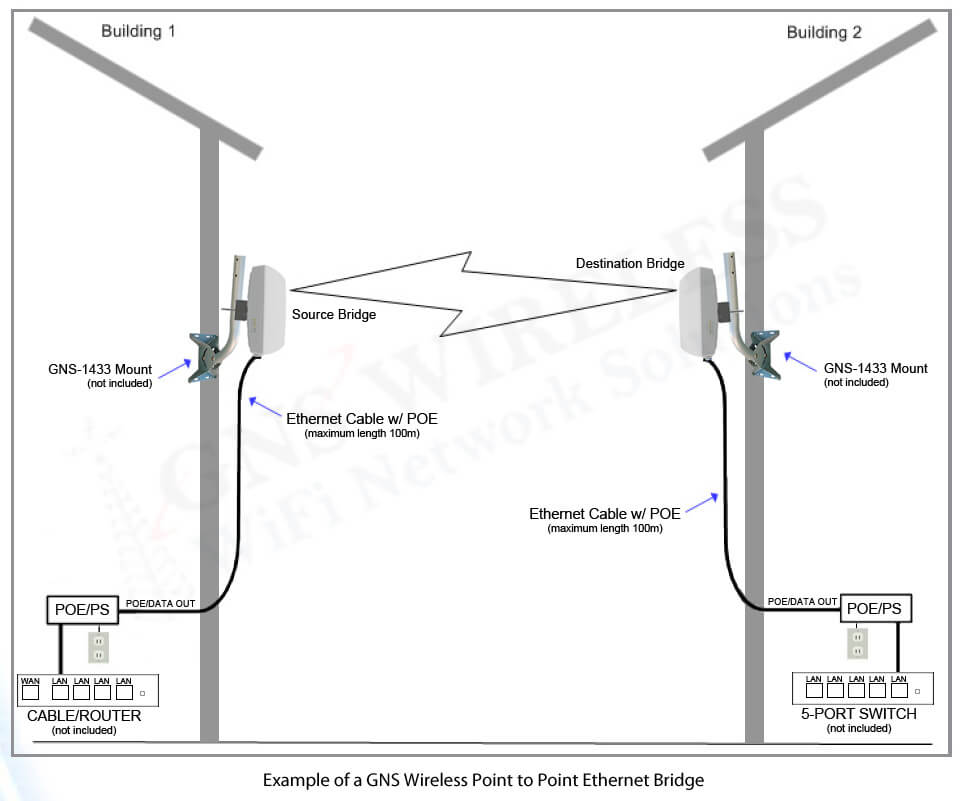


Reviews
There are no reviews yet