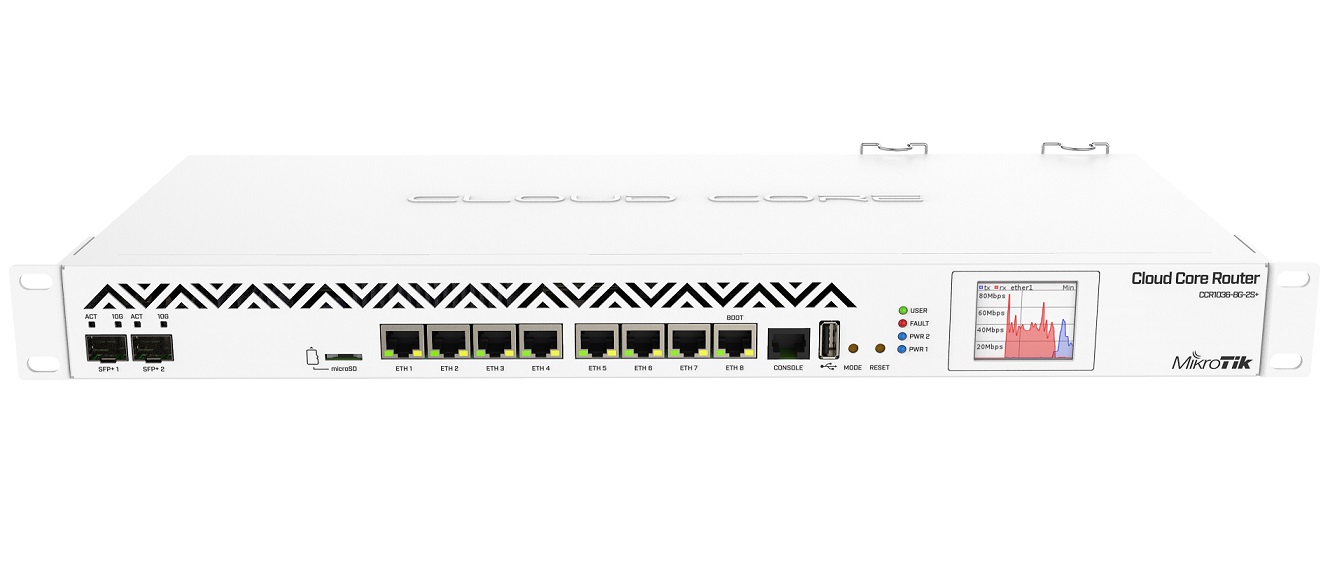From time to time, every company owner takes notice that their computers or other WiFi Equipment seem slower than usual, and accept this anomaly as just the way the internet is performing that day.
Troubleshooting WiFi Equipment: Internet Transfer Speed
- From any workstation on your LAN, open an internet browser, such as Google. Search for “free speed test website”, like www.fast.com, Select one and follow the site’s instructions for testing your internet to router speed. Expect the test to take about a minute, slightly longer if you are not using a high-speed internet connection.
- Review the Download and Upload speeds posted.
- Compare these actual speeds against those advertised by your internet provider. If these numbers are “in the ballpark”, you are receiving optimal output for your spend. If not, it may be time to consider an upgrade in service to process files faster.
Troubleshooting WiFi: LAN Transfer Speed
- Starting again from any workstation on your LAN, right-click on the desktop and create a new folder.
- Right-click the folder; this time, select “Properties”. Now, click the “Sharing” tab, select “Advanced Sharing” and check “Share this Folder.”
- Almost done: click “Permissions”, and be sure to check “Allow” for “Everyone”. Lastly, click “OK” and select “Close.”
- From another workstation, revisit the free speed test website you selected earlier. This time, however, download the LAN Speed Test program. This program should open automatically.
- Locate and click on “Folder/Server IP”, then click on “Network.” Next, select the arrow to the left of the first workstation’s name to select the folder you created. Click “OK”, select “Start Test”, then “OK.”
- As before, this test should not take long. When finished, locate the “Writing and Reading” categories, and read the values for “Mbps.” Writing speed is how fast information is transferred on your intranet; Reading speed is how fast information may be accessed by other computers in your LAN.
If it is frequently taking too long for your company computers to “speak” to each other, give the professionals at GNS Wireless a call. We can troubleshoot your WiFi equipment and remediate your LAN speed issues by recommending the right upgrades for your company and your budget! Give us a call today for a consultation: (877) 209-5152.