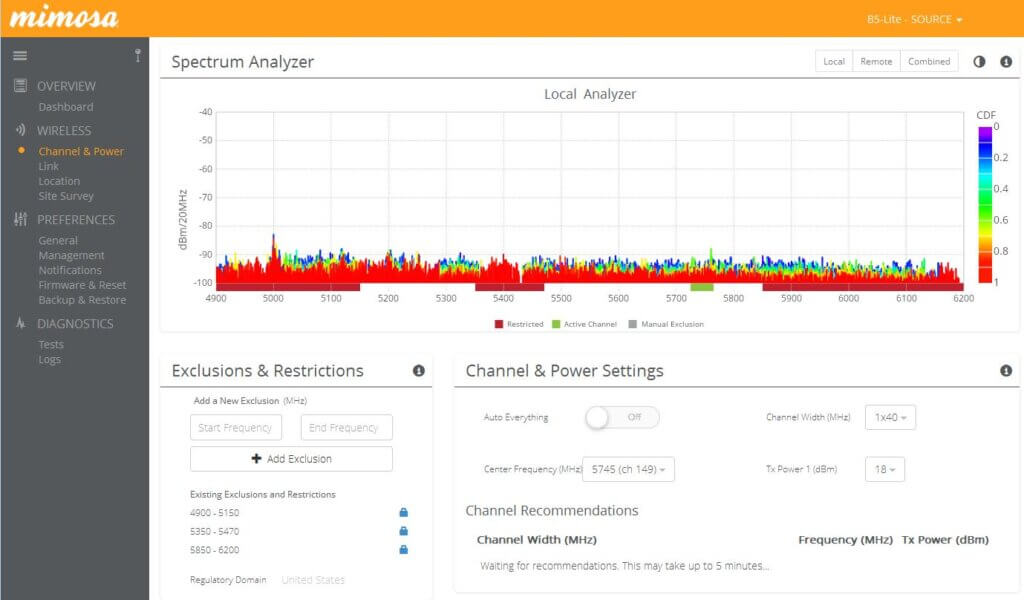How do I know what I should set my local and remote antenna gain to?
When configuring a connectorized access point, or point-to-point wireless bridge, one of the first changes you make is the local and remote antenna gain. For example, on the Mimosa B5c, you have to tell the radio what antenna you are using. This setting should be as accurate as possible. If you are using a high gain dish antenna of 30dBi, then enter 30 for the antenna gain. This helps the radio estimate signal strength, ATPC and will restrict maximum transmit power to comply with FCC regulations depending on the antenna setting. The same goes for access points with external antennas. The DLB5AC, RocketM2 and high power EZ312 all need antenna gain to be configured.
From there, depending on the bridge or access point you are setting up, the configuration will vary. One of the benefits of the Mimosa B5 and B5c is the built-in spectrum analyzer. If you click WIRELESS, then CHANNEL & POWER, you will see the spectrum analyzer on the top of the page. This will tell you what current channel you are operating on, and what channels have the most activity, and strongest signal.
Signal strength of -90 or higher is basically noise-free. For the full-duplex links like the B5 and B5c, you will set a transmit and receive channel. We like to set one on the lower frequency range, and one on the high-frequency range, if possible.
For more information contact GNS Wireless LLC at (516) 214-0321.