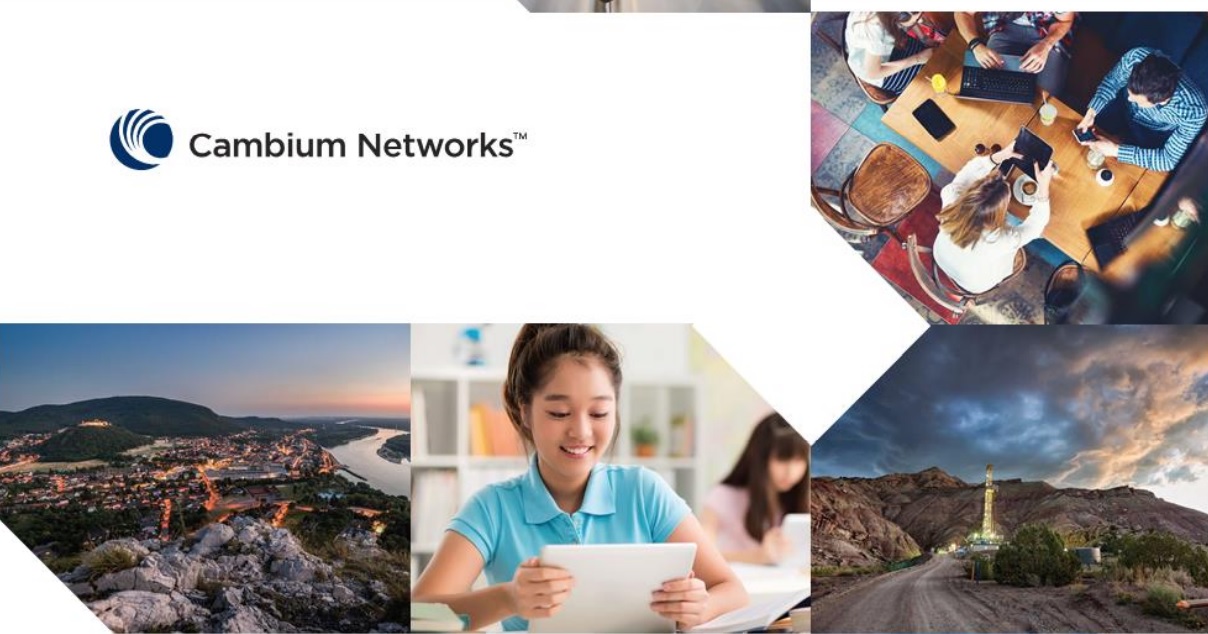802.11r is a standard within the IEEE 802.11 family of standards that specifically addresses fast roaming in Wi-Fi networks.
The full name of the standard is “IEEE 802.11r” and it is also known as Fast Basic Service Set (BSS) Transition.
When you roam from one cell to the other, the device wastes time. This is because the device stays associated to the current cell until the signal becomes too poor to be usable and then (only then):
- Leaves the channel to scan and discover other channels where the SSID is available (this scanning process wastes times, in a configuration where your communication is already bad)
- Once a new AP is chosen, the device needs to authenticate to that new AP, the disassociate from the old AP, then associate to the new AP.
This is particularly important in a voice call, where every millisecond counts. If the connection takes too long (you need to re-enter a 4 way WPA2 handshake) before have a key that you can use. This process can be disruptive. The other bad news is that you have no idea on whether the new AP can continue your call or not (it may be completely overloaded already).
So 802.11r was designed to allow your device to run the next AP discovery process before leaving the previous cell, including negotiating the key with the new AP, and checking that the new AP can provide the same QoS services as the older one… and only then, once everything is ready, the device would make the short jump to the next AP. 802.11r can save a lot of time. In the illustration below, I roamed back and forth between two APs (WPA2/PSK). In the first case, 802.11r is not enabled.
The best APs to use for roaming are the latest XV2s from Cambium such as the GNS-XV2, or smaller GNS-XV2-23T.
The 802.11r is a roaming protocol standard to complete fast transitions when clients are moving between different APs.
*Enhanced roaming feature is to make sure no clients are sticky and remain connected to one AP even though they have weak RSSI values or SNR threshold.*
If you have both enabled, then the enhanced roaming feature will make sure clients are not sticky, and 802.11r will make sure that 802.11r supported clients will roam seamlessly to other nearby Cambium APs.
The 2 features are totally independent because if the clients are at a state where it refuses to roam to another AP, then enhanced roaming will disconnect the client so that it can look to move to another AP with stronger signal strength.
So once a client is disconnected, roaming does not come in to the picture, since it will be a new association to another AP. And for those 802.11r supported clients that are not sticky and follow the right standards of triggering their own roaming thresholds and try to roam to another AP well within the SNR threshold set for enhanced roaming, then they will follow the 802.11r Fast-Transition protocols to roam to another AP.
Contact GNS WIRELESS for more information.