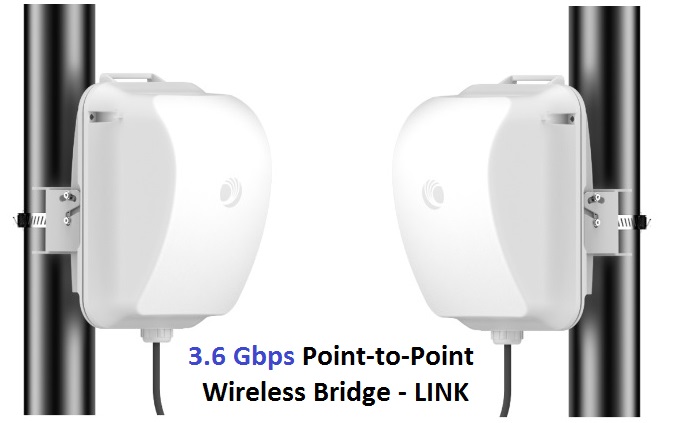Typically, if your POE is 24V, or 48V with at least 1A output, you should be able to go the full 100m.
The maximum distance that you can run Power over Ethernet (PoE) depends on a number of factors such as the voltage of the PoE, the power requirements of the device being powered, the quality of the cabling, and the environmental conditions.
Generally, for a standard PoE connection, the maximum distance is 100 meters (328 feet) from the power source to the device being powered. However, this distance can be extended by using PoE extenders or PoE repeaters. Additionally, for devices that require higher power, such as PTZ cameras or access points with multiple radios, the maximum distance may be less than 100 meters due to power loss over distance.
It’s always best to consult with the manufacturer’s specifications for your specific PoE device to determine the maximum distance it can be run.
The amperage (or current) of the PoE does matter as it determines the amount of power that can be delivered to the device being powered.
The maximum current output of a PoE injector or switch is typically 350mA, 550mA, or 1A, and the amount of current required by the device being powered is specified by the manufacturer. If the current provided by the PoE is insufficient, the device may not power on, or it may experience intermittent power issues.
It’s important to make sure that the PoE injector or switch provides enough current to meet the device’s requirements. It’s also important to note that using a PoE injector or switch that provides too much current may damage the device being powered.
Always refer to the manufacturer’s specifications for both the PoE injector or switch and the device being powered to ensure that the correct amount of current is being delivered.
Using POE will allow you to better place your access point or repeater for optimal coverage.
The best placement for optimizing WiFi coverage outdoors will depend on various factors, such as the size and layout of the outdoor area, the presence of obstacles or interference, and the location of the indoor router.
Here are some general tips for optimizing WiFi coverage outdoors:
-
Place the WiFi router or access point in a central location, ideally elevated and unobstructed.
-
Consider using multiple access points or range extenders strategically placed around the outdoor area to provide overlapping coverage and minimize dead zones.
-
Choose a location with a clear line of sight between the access point and the devices being used, as obstacles like trees, buildings, or walls can weaken or block the signal.
-
Avoid placing the access point near sources of interference like power lines, microwaves, or Bluetooth devices, which can cause signal degradation.
-
Consider using directional antennas that can focus the signal in a particular direction or sector, which can help to reach distant locations or avoid interference.
-
Optimize the router’s settings, such as adjusting the channel, bandwidth, and transmission power, to minimize interference and maximize signal strength.
Remember that optimizing WiFi coverage outdoors can be a trial-and-error process, and the best placement will depend on the specific needs and challenges of your outdoor area.
We recently assisted a customer who was installing a site-wide solar plant at an off-grid ranch.
They requested the ability to establish internet capability at the power plant that does not have currently available phone line access, to establish internet capacity to monitor and manage the solar plant. A PTP wireless bridge was needed to connect one of the existing phone line locations. The existing closest phone line to the solar plant control unit is 110 yards in a direct line of sight. So, what is the most reliable and consistent system available due to the importance of quality management of the power plant. Can you suggest some appropriate wireless bridge equipment for this project? We sure can.
There are several wireless bridge options that can provide reliable and consistent internet connectivity to your solar plant control unit. Here are a few suggestions:
-
Part# GNS-5460: This is a high-performance wireless bridge that can provide reliable connectivity over short distances. It operates on the 60 GHz frequency band and supports speeds of up to 1000 Mbps. The integrated antennas have a range of up to 1500ft. and features a directional antenna that can be aimed for optimal performance. External LEDs will assist in alignment and on site troubleshooting.
-
Part# GNS-PTP701A: The ePMP 1000 is a rugged wireless bridge that can provide connectivity over medium to long distances. It operates on the 5 GHz frequency band and supports speeds of up to 700 Mbps. The ePMP 1000 has a range of up to 1 mile and features a directional antenna that can be aimed for optimal performance. Ships pre-configured for one of the easiest installation kits we have on the shelf. Small size, POE included, and cloud management makes installation a breeze.
-
Part# GNS-5462: This Wireless Bridge is currently providing the highest available throughput for distances less than 1/2 mile. For the superior connection, this is the best choice. This link will support up to 2 Gbps of throughput each way, which is ideal for applications that require high-bandwidth connectivity such as video streaming, large file transfers, and data backups.
All of these options are reliable and designed to provide consistent performance in challenging environments. When selecting a wireless bridge, it’s important to consider factors such as range, speed, frequency band, and antenna type to ensure optimal performance for your specific needs.
Looking for a super high-speed, medium range, reliable point-to-point bridge that can take your network to the next level?
Look no further than GNS Wireless, the leader in wireless networking technology. GNS Wireless has recently added a brand new point-to-point bridge, and it’s sure to blow your mind!
The new GNS-5462 Wireless point-to-point bridge package is one of the fastest, smallest, most reliable bridge links on the market. It uses cutting-edge 60 GHz technology to provide lightning-fast speeds, with zero interference, so you can stream video, download files, and browse the web with ease.
One of the key features of the GNS Wireless point-to-point bridge is its high speed. It can transfer data at up to 3.6 Gbps, which is more than enough to handle even the most demanding applications. Whether you’re streaming HD video or transferring large files, this bridge can keep up with your needs. And with its advanced encryption and security features, you can be sure that your data is safe and secure.
But the GNS Wireless point-to-point bridge isn’t just fast and secure – it’s also easy to use. With its intuitive web interface, you can set up and configure your bridge in just a few minutes or less. It ships pre-configured, and ready to install! And thanks to its durable, weather-resistant design, you can install it just about anywhere – even in harsh outdoor environments.
So if you’re looking for a high-speed, reliable point-to-point bridge that can take your network to the next level, look no further than GNS Wireless. With their brand new GNS-5462 wireless bridge, you’ll enjoy lightning-fast speeds, advanced security features, and a sleek, modern design that’s sure to impress. So why wait? Upgrade your network today and start enjoying the benefits of the GNS Wireless point-to-point bridge!
Is it Secure?
Yes, 60 GHz is generally considered to be a secure frequency for point-to-point communication. One of the main reasons for this is that the 60 GHz band is a very high frequency, which means that its signal is highly directional and attenuates rapidly with distance. This makes it difficult for unauthorized parties to intercept or interfere with the signal, as they would need to be in close proximity to the transmission path.
Additionally, 60 GHz technology often employs advanced security features such as encryption, which can further enhance the security of the point-to-point communication. These security features help to prevent eavesdropping, data theft, and other malicious activities that could compromise the integrity of the communication.
Overall, while no technology is completely immune to security threats, 60 GHz is generally considered to be a secure and reliable frequency for point-to-point communication, particularly when used in conjunction with other security measures such as the included AES Encryption which is included with this link.
So if you are looking for a high-speed, reliable point-to-point bridge? Check out the brand new point-to-point bridge from GNS Wireless! With lightning-fast speeds, advanced security features, and an easy-to-use interface, this bridge is perfect for businesses, schools, and organizations that demand the best in wireless networking technology. Upgrade your network today and experience the power of the GNS Wireless point-to-point bridge!
Point-to-point wireless links are an excellent way to connect two locations without the need for physical cables.
However, when transmitting signals over water, signal degradation can occur due to several factors. This blog post will explore the challenges of point-to-point wireless links over water and provide some tips for overcoming signal degradation.
What is Signal degradation?
Signal degradation refers to the loss of quality or strength of a signal as it travels from the transmitter to the receiver. This can happen due to several factors such as attenuation, interference, noise, or distortion. The degradation of a signal can result in poor signal quality, data corruption, or even the complete loss of the signal. Signal degradation is a common problem in wireless communication systems, where the signal needs to travel through various mediums such as air, water, or buildings, and encounter various obstacles that can interfere with the signal. To overcome signal degradation, various techniques such as signal amplification, noise reduction, and error correction are used.
Overcoming Signal Degradation: To overcome signal degradation when using a point-to-point wireless link over water, the following strategies can be used:
-
Antenna Placement: Antennas should be placed in a high location to avoid obstacles and increase line of sight. This can help to reduce signal loss due to multipath interference.
-
Frequency Selection: Lower frequencies, such as those in the VHF and UHF bands, can penetrate water better than higher frequencies. Selecting a lower frequency can help to reduce signal attenuation over distance.
-
Proper Calibration: Proper calibration of the wireless link is critical to ensure that the signal is being transmitted at the correct power level. This can help to minimize signal loss due to absorption or scattering.
-
Diversity Antennas: Diversity antennas can help to overcome multipath interference by receiving signals from multiple angles. This can help to reduce signal fading and fluctuations in signal strength.
Conclusion: When transmitting signals over water using a point-to-point wireless link, signal degradation can occur due to several factors. However, by following the strategies mentioned above, it is possible to overcome these challenges and establish a reliable wireless link. Proper antenna placement, frequency selection, calibration, and the use of diversity antennas can all help to minimize signal degradation and ensure a stable wireless connection.
GNS Wireless is a company that specializes in providing solutions for long-range point-to-point wireless links. When it comes to point-to-point wireless links over water, GNS Wireless offers several products and services that can help improve signal strength and reliability.
-
High-Gain Antennas: GNS Wireless offers a range of high-gain antennas that can help to increase the range of wireless links over water. These antennas are designed to focus the signal in a specific direction, which can help to reduce signal loss due to reflection or absorption.
-
Radio Frequency Analysis: GNS Wireless can perform a radio frequency analysis to determine the best frequency band and channel to use for a specific wireless link. This can help to minimize signal degradation due to interference or absorption.
-
Repeaters and Boosters: In situations where the wireless link needs to cover a large distance, GNS Wireless can provide repeaters and boosters to extend the range of the link. These devices can help to amplify the signal and overcome signal degradation over long distances.
-
Custom Design: GNS Wireless can design custom solutions for specific applications, taking into account the unique challenges of transmitting signals over water. This can include the use of specialized antennas or the implementation of custom signal processing algorithms.
Let us know your distance, throughput requirements, and any possible obstructions. We will provide a range of products and services that can help to overcome the challenges of long-range point-to-point wireless links over water. By using high-gain antennas, performing radio frequency analysis, providing repeaters and boosters, and designing custom solutions, GNS Wireless can help to improve signal strength and reliability, leading to a more stable and effective wireless connection. Contact GNS Wireless today.
The LED on your TP-Link AC1750 router may blink for various reasons. Generally, it indicates that the router is transmitting or receiving data over the internet.
Here are some of the reasons why the internet LED on your TP-Link AC1750 might be blinking:
-
Network activity: The LED blinks when there is network activity, such as when you are downloading or uploading data.
-
Router setup: If you have recently set up your router, the internet LED may blink as the router establishes a connection to your internet service provider (ISP).
-
Firmware updates: The router may also blink during firmware updates or when it’s upgrading its software.
-
Connection issues: If the internet LED on your router is continuously blinking or flashing, it could indicate an issue with the connection to your ISP. In this case, you may need to check your network settings or contact your ISP to troubleshoot the issue.
In general, a blinking internet LED on your router is not a cause for concern. However, if you are experiencing slow internet speeds or other connectivity issues, it’s worth investigating further to ensure your network is working correctly.
Are there too many devices connected to the router?
The TP-Link AC1750 is a dual-band Wi-Fi router that is capable of supporting up to 50 wireless devices simultaneously. However, the actual number of devices that can be supported may vary depending on various factors such as the type of devices connected, their usage, and the network traffic.
It’s important to note that while the TP-Link AC1750 can support up to 50 devices, having too many devices connected to the router simultaneously can negatively impact network performance and cause slow internet speeds. In such cases, it’s recommended to prioritize devices that require a stable and fast connection, such as gaming consoles or streaming devices, over devices that use less bandwidth, such as smart home devices. Additionally, using range extenders or mesh networks can help expand the coverage area and increase the number of devices that can be supported by the router.
If you’re looking for a cost-effective and customizable solution for improving your home or office’s connectivity, a DIY wireless network could be the answer.
At GNS Wireless, we’re passionate about helping our customers optimize their wireless experience, and we believe that a DIY network is a great way to achieve this. In this blog post, we’ll explore the benefits of a DIY wireless network and how GNS Wireless can help you set one up.
- Cost-effective
One of the most significant benefits of a DIY wireless network is that it is cost-effective. By purchasing the necessary components and setting up the network yourself, you can save money on installation fees and other costs associated with professional installation. At GNS Wireless, we offer a wide range of high-quality components at competitive prices, making it easy to build a DIY network that meets your specific needs and budget.
- Customizable
With a DIY wireless network, you have complete control over your network’s design and configuration. At GNS Wireless, we can help you select the right components and configure your network to meet your specific needs, such as improving coverage in areas with weak signals or optimizing your network for specific applications or devices. This flexibility allows you to tailor your network to your unique requirements, providing a more personalized and efficient experience.
- Improved Performance
A DIY wireless network can also improve your network’s performance. By selecting high-quality components and configuring your network correctly, you can achieve faster speeds and better coverage throughout your home or office. At GNS Wireless, we offer a wide range of components, such as routers, switches, and access points, that are designed to optimize performance and provide reliable connectivity.
- Enhanced Security
Wireless networks are vulnerable to security threats, such as hacking or unauthorized access. With a DIY wireless network, you can select and implement security features that meet your specific requirements. At GNS Wireless, we offer a wide range of security components, such as firewalls and intrusion detection systems, that can help protect your network from threats.
- Expert Support
Finally, at GNS Wireless, we’re here to help you every step of the way. We offer expert support and guidance to help you select the right components, configure your network, and troubleshoot any issues that may arise. Whether you’re a networking novice or an experienced IT professional, we’re here to provide the support you need to build a successful DIY wireless network.
In conclusion, a DIY wireless network offers a cost-effective, customizable, and efficient solution for improving your home or office’s connectivity. With improved performance, enhanced security, and expert support from GNS Wireless, it’s a great way to optimize your wireless experience. So, consider taking the DIY approach to networking and start building your own wireless network with GNS Wireless today.
Point-to-point (P2P) wireless communication systems have become increasingly popular in recent years due to their ability to provide high-speed data transfer over long distances without the need for physical cabling.
One technology that has gained traction in the P2P space is the use of the 60 GHz frequency band. In this article, we’ll explore the advantages of using 60GHz in P2P communication systems and why it’s becoming the preferred choice for many organizations.
First, let’s understand what 60 GHz is.
It’s a high-frequency band that sits between 57 GHz and 64 GHz on the electromagnetic spectrum. This band has several unique properties that make it an ideal choice for P2P communication. One of the most significant advantages of using 60 GHz is the massive amount of available bandwidth. This frequency band can provide up to 7GHz of contiguous bandwidth, making it ideal for high-speed data transfer applications.
One of the most notable advantages of using 60 GHz for P2P communication is the incredibly high data rates that it can provide. The high bandwidth means that data can be transferred at rates of up to 10 Gbps, which is significantly faster than most other wireless communication technologies. This high-speed data transfer makes it ideal for applications that require large data transfers such as video streaming or high-resolution imaging. GNS Wireless is now stocking a 3GBps link, for very high throughput application for less than 1 mile, part# GNS-5460-SFP
Another advantage of using 60GHz in P2P communication is its low latency.
The 60 GHz frequency band has a very short wavelength, which means that signals can travel over relatively short distances without experiencing significant signal degradation. This low latency is crucial for applications that require real-time data transfer, such as gaming or video conferencing.
Another advantage of using 60GHz in P2P communication is its ability to provide highly directional signals. This frequency band uses narrow beamforming technology, which means that the signals are tightly focused, and interference from other sources is minimized. This feature is especially useful in crowded environments where multiple wireless communication systems may be operating.
Finally, 60GHz is also highly secure. Since the signals are highly directional, they are much more difficult to intercept or eavesdrop on than signals transmitted over broader frequency bands. Additionally, the short range of 60GHz signals means that they are less likely to be intercepted by unauthorized parties. One of the most popular short range, 60 GHz wireless bridge links GNS carries is the GNS-5460. In stock.
In conclusion, the advantages of using 60GHz in P2P communication systems are numerous. Its high bandwidth, low latency, and directional signal make it an ideal choice for applications that require high-speed data transfer over long distances. As more organizations adopt P2P communication systems, we can expect to see 60GHz become the preferred choice for many.
Looking for reliable campground Wi-Fi equipment? GNS can help make sure your guests have the ability to stay connected with loved ones, work remotely, stream movies, and stay prepared in emergencies with reliable campground Wi-Fi. Find out more by contacting GNS Wireless today!
When you’re planning a camping trip, you might not think about having reliable Wi-Fi access.
After all, camping is all about getting away from technology and enjoying nature, right? While that may be true for some people, others need to stay connected for work or personal reasons. That’s why having reliable campground Wi-Fi is essential. In this blog post, we’ll discuss why reliable campground Wi-Fi is necessary and how it can enhance your camping experience.
- Stay connected with loved ones
Even if you’re taking a break from the daily grind, it’s still important to stay connected with loved ones. With reliable campground Wi-Fi , you can easily check in with family and friends. This can be especially important if you have elderly relatives or young children at home who may need your assistance.
- Work remotely
Many people have jobs that allow them to work remotely. If you’re one of them, you don’t have to sacrifice your income to enjoy the great outdoors. With reliable campground Wi-Fi , you can work from the comfort of your campsite. This can be especially helpful if you need to be available during certain hours or have deadlines to meet.
- Keep up with the news
Just because you’re on vacation doesn’t mean you want to be completely cut off from the world. With reliable campground Wi-Fi , you can keep up with the news and current events. This can be especially important if you’re traveling in a new area and want to stay informed about local events and weather conditions.
- Stream movies and TV shows
After a long day of hiking or swimming, sometimes it’s nice to relax with a movie or TV show. With reliable campground Wi-Fi , you can stream your favorite shows and movies right from your campsite. This can be a great way to unwind and enjoy some downtime.
- Stay safe and prepared
In an emergency situation, having reliable Wi-Fi access can be a lifesaver. Whether you need to call for help or look up emergency procedures, having access to the internet can be invaluable. Additionally, having Wi-Fi access can help you stay prepared by providing access to weather forecasts, maps, and other important information.
Overall, making sure you install reliable campground Wi-Fi equipment is essential for anyone who needs to stay connected while camping at your park. Whether you need to work remotely, keep up with loved ones, or simply unwind with a movie, having reliable Wi-Fi access can enhance your camping experience. So, when planning your next camping trip, be sure to choose a campground that offers reliable Wi-Fi equipment.
GNS Wireless can assist in selecting the proper equipment to meet the needs of your particular campground. For more information, contact us today!
To set up a LigoDLB Bridge for point-to-point connectivity, please follow the steps below:
-
Choose the Location: Select two locations to connect wirelessly. Ensure that the locations have a clear line-of-sight (LOS) between them to ensure optimal signal strength.
-
Determine Equipment: Choose the appropriate LigoDLB Bridge model based on the distance between the two locations. The LigoDLB 5-15 and 5-20 models offer up to 15km and 20km distance, respectively. Realistically, you can expect to see maximum range of 1 mile, depending on external interference.
-
Configure the LigoDLB Bridges: Access the web interface of the LigoDLB Bridges by entering the IP address (DHCP) of the device in a web browser. With no DHCP server enabled on your network, the units have a fallback of 192.168.2.66 (admin/admin01) From there, configure the device as follows:
a. Set the Device Mode: Configure both LigoDLB Bridges in bridge mode to connect them as point-to-point devices.
b. Set the Wireless Settings: Configure the wireless settings of the LigoDLB Bridges to ensure that they communicate with each other. Set the SSID, frequency, channel width, and transmit power.
c. Set the Network Settings: Configure the network settings of the LigoDLB Bridges to ensure that they can communicate with the other devices on the network. Set the IP address, subnet mask, default gateway, and DNS server.
-
Mount the LigoDLB Bridges: Mount the LigoDLB Bridges on the appropriate hardware to ensure they have a clear line-of-sight (LOS) between them. Ensure that the antennas are pointed directly at each other to ensure optimal signal strength.
-
Test the Connection: After mounting the LigoDLB Bridges, test the connection by verifying that the devices can ping each other. If the connection is successful, data can be transmitted between the two locations wirelessly.
In conclusion, setting up a LigoDLB Bridge for point-to-point connectivity is a straightforward process that can be completed by following the steps above. With the right equipment and proper configuration, the LigoDLB Bridge can offer high-speed, reliable wireless connectivity between two locations.
GNS Wireless, a leading provider of wireless networking solutions, is proud to announce the launch of its new website.
The website has been designed to offer customers a user-friendly and informative experience, while also showcasing the company’s diverse range of wireless solutions.
The new website features a clean, modern design that is easy to navigate. It provides visitors with a wealth of information on GNS Wireless’ products and services, including wireless networking solutions for commercial and industrial applications. The site is also optimized for search engines, making it easy for potential customers to find and learn more about GNS Wireless.
One of the key features of the new website is its emphasis on GNS Wireless’ expertise in custom wireless networking solutions. With decades of experience in the wireless industry, the GNS Wireless team has the knowledge and expertise to design and implement wireless networks for a wide range of applications. From high-speed Wi-Fi networks for large venues, to long-range point-to-point wireless links for remote locations, GNS Wireless has the experience to deliver reliable and cost-effective solutions.
In addition to showcasing its products and services, the new website also features informative blog posts and resources to help customers stay up-to-date on the latest trends and developments in the wireless industry. GNS Wireless’ commitment to providing exceptional customer service is reflected in its new website, which features a dedicated support section with resources for troubleshooting common issues and getting in touch with the support team.
“We are thrilled to launch our new website, which we believe will provide our customers with a better understanding of our wireless solutions and the expertise we bring to every project,” said GNS Wireless engineer, Mike Giovelli. “We look forward to continuing to serve our customers with the best wireless networking solutions available.”
If you’re interested in learning more about GNS Wireless and its wireless networking solutions, please visit the new website at gnswireless.com. The site is optimized for search engines, so you can easily find the information you need to make an informed decision about your wireless networking needs.