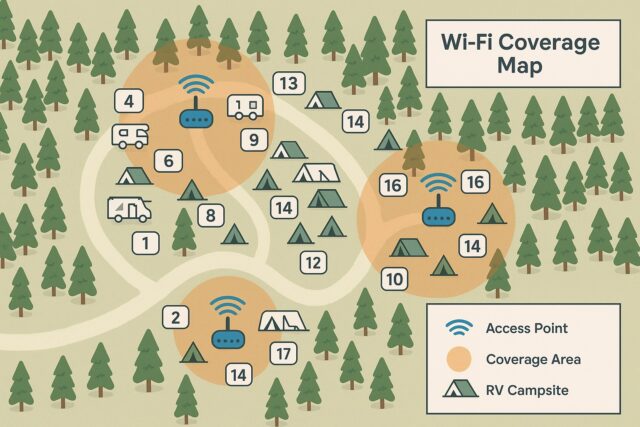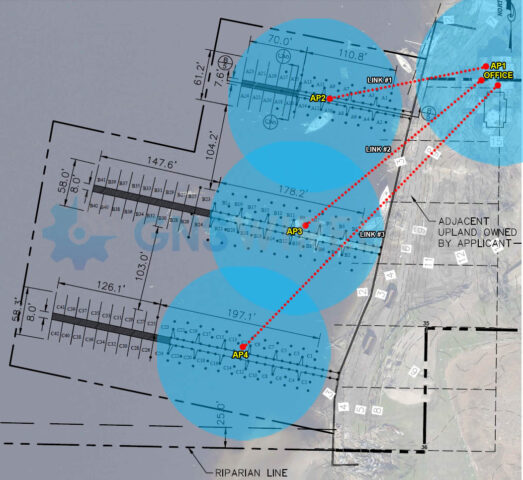When Your RV Park Wi-Fi Network Slows to a Crawl, It’s Time for an Upgrade
If you own or manage an RV park, you already know that guest expectations have changed. It’s no longer just about clean bathrooms and a scenic view—your visitors expect fast, reliable internet service, especially on busy weekends when the park fills up and bandwidth takes a hit.
One Illinois park owner recently reached out to GNS Wireless with a familiar issue:
“What we currently have is outdated and slows down to a crawl on the busy weekends.”
This is one of the most common pain points we hear from campground and RV park owners across the country. Their legacy systems simply weren’t built to handle today’s data-heavy demands—from streaming video and Zoom calls to smart TVs and gaming consoles.
Why RV Park Wi-Fi Fails on Weekends
Most outdated systems were designed when checking email was the biggest concern. But now, dozens—if not hundreds—of guests may be streaming Netflix, uploading photos, and watching TikToks all at once. If your network isn’t designed with proper load balancing, bandwidth control, and high-capacity access points, it will crash under the pressure.
And that’s where we come in.
How GNS Wireless Delivers a Better Wi-Fi Experience
At GNS Wireless, we specialize in designing commercial-grade Wi-Fi solutions for RV parks, campgrounds, and marinas. For the Illinois RV park owner who contacted us, we recommended a full site survey and a custom heat map to identify coverage gaps and congestion points. Cheap packages from Amazon might cover your main office, and surrounding area, but when guests start piling in with multiple streaming devices, and they are more than 500ft. from the office…you can guarantee the complaints will start rolling in if your wireless network is not built on a firm foundation of quality equipment, and reliable support.
Our Process:
-
Free Site Survey & Coverage Heat Map – We’ll assess your park layout, tree coverage, and power locations to build a precise coverage map.
-
Custom Quote with Scalable Options – Whether your park has 20 or 200 sites, we tailor your Wi-Fi solution to match guest demand and seasonal traffic.
-
High-Performance Outdoor Access Points – We use long-range, weatherproof equipment designed for high-user environments.
-
Bandwidth Management & Monitoring – Throttle heavy users, prevent abuse, and maintain a consistent experience for all guests.
-
Remote Support & Upgrades – Stay covered with optional monitoring and remote tech support.
Why Choose GNS Wireless?
We’ve been helping RV parks, campgrounds, and outdoor resorts across the U.S. for over 20 years. Our systems are reliable, easy to manage, and built to keep your guests connected—without you lifting a finger once installed.
📶 Your campers came for nature.
But they’ll stay for the Wi-Fi.
Ready for a Quote?
If you’re in Illinois—or anywhere else across the country—don’t let another busy weekend ruin your online reviews. Contact GNS Wireless today to request your free consultation and quote. We’ll help you deliver the kind of Wi-Fi your guests will rave about.
📞 Call us at 877-209-5152
📩 Email: sales@gnswireless.com
🌐 Visit: www.gnswireless.com
This Independence Day, we celebrate more than just fireworks and flags.
We celebrate the freedom to roam, to explore, and to enjoy the great outdoors—especially right here in the beautiful Northeast.
At GNS Wireless, we’ve been proud to serve American businesses for over 20 years. From family-run campgrounds tucked away in the Catskills to bustling marinas on Long Island Sound, we build wireless systems that let your customers stay connected while getting away from it all.
Because let’s face it—today’s campers want both nature and Netflix.
Whether they’re streaming under the stars or posting photos from a lakeside hike, they count on reliable Wi-Fi. That’s where we come in.
But this weekend, we’re stepping back to appreciate what really matters—family, freedom, and fresh air.
If you’re looking for camping ideas, we recommend you start here: CampNewYork.com. It’s a fantastic resource for finding your next great outdoor escape across the Empire State.
As for us, we’re taking a moment to say thank you.
Thank you to the campground owners who’ve trusted us to connect their guests.
Thank you to the marinas who’ve counted on us to deliver seamless service dockside.
And thank you to the American spirit that inspires us every day to work hard, serve proudly, and build better connections.
This July 4th, get outside. Enjoy the freedom. And know we’ve got your back when you need us.
Happy Independence Day from all of us at GNS Wireless.
Reliable Wi-Fi for America’s Campgrounds & Marinas
📞 877-209-5152 | 🌐 www.gnswireless.com | ✉️ sales@gnswireless.com
Dead Zones and Guest Complaints? How to Eliminate Wi-Fi Blackouts at Your RV Park or Campground
🌲 Guests Came for the Outdoors—But Expect Solid Wi-Fi Too
If you’re running a campground or RV park in 2025, you already know the modern guest brings more than a backpack—they bring smartphones, smart TVs, tablets, and remote work setups. And when Wi-Fi fails? So do your reviews.
One of the top complaints in online feedback:
❌ “No Wi-Fi in our cabin.”
❌ “Couldn’t stream anything at night.”
❌ “Had to walk to the front office to check emails.”
The culprit? Wi-Fi dead zones — and they’re hurting your business.
📍 What Causes Wi-Fi Dead Zones in Campgrounds?
Campgrounds are beautiful—but they’re also tricky environments for wireless coverage.
Here’s what gets in the way:
-
🌲 Trees and terrain blocking line of sight
-
🧱 Concrete or metal buildings interfering with signal
-
🧭 Access points placed too far apart
-
📶 Consumer-grade gear not built for outdoor use
-
📉 No heat map planning, just guesswork
Even large parks with strong backhaul can have patchy service without the right layout.
👎 Dead Zones = Bad Reviews + Fewer Bookings
Here’s the truth:
Guests expect campground Wi-Fi to work just like it does at home.
“We booked a week-long stay but had to leave early. The kids couldn’t stream and I couldn’t get any work done.” – Recent 1-star review on Google
For families, remote workers, and seasonal guests, poor Wi-Fi can be a deal breaker. Every blacked-out cabin or campsite risks a negative review.
✅ How GNS Wireless Fixes Wi-Fi Dead Zones—Fast
You don’t need to rebuild your entire network. You need smart upgrades and strategic design.
Here’s how we do it:
-
📍 Free Heat Mapping & Site Surveys
We map your property and identify weak spots before we make any changes. -
🚀 High-Power, Outdoor-Rated Access Points
Dual-band Wi-Fi 6 APs with directional and omni antennas, ready for trees, heat, and humidity. -
🧠 Mesh or Point-to-Point Expansion
Seamless coverage from the lodge to the fire pit—no matter the distance. Zero Interference Point to Point Wireless Bridge. -
🛠️ Pre-Configured Gear, Ready to Install
We ship systems set up for plug-and-play deployment with easy diagrams and phone support. -
📡 Specialized Solutions for Remote or Hard-to-Reach Zones
Including solar power options and wireless bridges to extend signal without trenching cables.
🗣️ Real-World Success: No More Dead Spots at Whispering Pines Campground
“Our lodge and bathhouse were completely out of range. GNS Wireless came in with a custom plan, mounted two directional antennas, and it’s been rock solid ever since. Now we can stream Netflix in the cabins and take mobile bookings without a hitch.”
— Susan T., KOA Partner Campground
🛑 Stop Losing Guests to Wi-Fi Dead Zones
Dead spots don’t just annoy guests—they cost you revenue, bookings, and reputation.
📞 Let GNS Wireless fix your network before peak season hits.
✅ Get your FREE site survey and custom quote today.
Contact Us » or call 877-209-5152
📝 Bonus Download:
“5 Places Dead Zones Hide in Your Campground (And How to Fix Them)”
→ Free checklist PDF available upon request!
Today’s boaters expect fast, dependable Wi-Fi at your marina — and if you don’t deliver, someone else will.
Here’s a quick checklist to make sure your marina network is ready to keep guests connected:
✅ Start with a Strong Internet Backbone
Use high-speed fiber or cable at the marina office. Everything builds from here.
✅ Strategic Access Point Placement
Install outdoor-rated access points along docks, spaced every 200–300 feet, for consistent coverage across all slips.
Important for Larger Vessels:
For marinas with bigger boats (40 feet and up), do not rely on an access point more than 100–125 feet away from the vessel.
-
Below deck, Wi-Fi signals must pass through fiberglass, electronics, and bulkheads.
-
Beyond 150 feet, the signal becomes too weak for reliable streaming, browsing, or calling.
-
On deck, where there’s line-of-sight, you can stretch distances a little more — ideal for smaller marinas with lighter traffic.
✅ Plan for Pole-Mounted Access Points: Power and Weatherproofing
|  |
✅ Use Power Over Ethernet (PoE)
Simplify long dock installations by sending both power and data through a single Ethernet cable.
✅ Weatherproof, Marine-Ready Equipment
Choose access points and antennas built specifically for outdoor, high-humidity, salt-air conditions. If not, guaranteed your equipment will fail after a few short seasons.
✅ Secure Guest Access Management
Offer a guest Wi-Fi portal that manages logins, throttles bandwidth hogs, and improves security for your network. We offer customized backend management that provides an easy way to view, edit and troubleshoot the Wi-Fi.
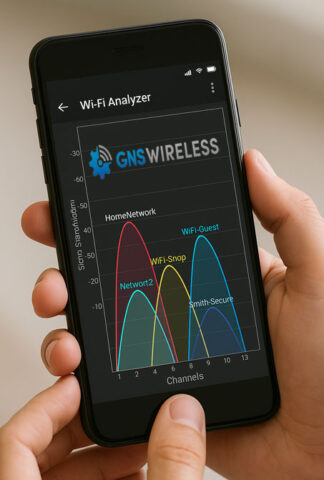 | Bonus Tip:Test your Wi-Fi coverage before final mounting.
|
Ready to Upgrade?
At GNS Wireless, we specialize in complete marina Wi-Fi systems, including:
-
Fiber/Backhaul integration
-
Pre-configured PoE switches and weatherproof boxes
-
Pole-mount kits for clean, professional dock installs
-
Rugged, marine-rated wireless gear
📞 Talk to us today for a free site survey and marina Wi-Fi design consultation!
🔗 Request Your Custom Marina Wi-Fi Plan
Today’s boaters expect more than just a slip and a dock—they expect fast, reliable Wi-Fi wherever they tie up. Whether it’s for remote work, streaming, navigation apps, or staying in touch with family, marina Wi-Fi has become a must-have amenity.
If you’re a marina owner or operator, offering seamless wireless connectivity can set your facility apart and even bring in new revenue streams.
Here’s how to make sure your marina Wi-Fi doesn’t leave guests stranded.
Challenges Unique to Marina Wi-Fi
Designing a wireless network for a marina is very different from setting one up on land. Some key challenges include:
-
Coverage over Water: Wi-Fi signals weaken and reflect over water surfaces.
-
Long Distances: Docks and slips can stretch hundreds of feet from the main office or clubhouse.
-
Obstructions: Boats, masts, and weather conditions (like heavy rain) can block or weaken signals.
-
User Density: Seasonal peaks can overwhelm a weak or outdated network with hundreds of connected devices.
Without the right design, even the best equipment can fall short.
5 Keys to Building a Rock-Solid Marina Wi-Fi Network
1. Centralized Connection Point
Start with a wired fiber or high-speed cable connection at your main building. This acts as the “internet backbone” for your marina.
From there, install a high-powered access point near the marina entrance or main dock. This will serve as the central broadcast location.
2. Strategic Access Point Placement
Rather than trying to blast Wi-Fi from a single location, add outdoor-rated access points along docks and key areas.
Spacing is critical—access points should typically be mounted every 200–300 feet depending on layout and obstructions.
For example:
-
One AP near the fuel dock
-
One AP midway down the main dock (Only Power Required)
-
One AP by the end slips (Only Power Required)
- Use a 60 GHz PTP to link the main office to the remote APs
This creates a blanket of overlapping coverage, so boaters don’t drop connection as they move around.
3. Power Over Ethernet (PoE) is Your Friend
Running power separately to each AP can be expensive and complicated.
Instead, use PoE switches to send both power and data over the same Ethernet cable — cutting down installation time and cost.
4. Marine-Grade Hardware is Essential
Salt air, humidity, and changing temperatures are brutal on standard indoor equipment.
Choose ruggedized, outdoor-rated gear built for marine environments—weatherproof, UV-resistant, and capable of operating in extreme conditions.
5. User Access Management
Don’t just offer “open Wi-Fi.”
Use a guest portal to:
-
Control bandwidth (prevent a few users from hogging the connection)
-
Offer login options (free with a password, or premium paid tiers)
-
Collect emails or user information for marketing
-
Improve network security
Done correctly, this can turn your marina Wi-Fi from a free amenity into a revenue generator.
Real-World Results: Better Wi-Fi, Happier Boaters
Offering a reliable wireless connection not only improves boater satisfaction — it encourages longer stays, repeat customers, and glowing reviews.
Think about it: would you rather stay at a marina where you’re offline all weekend… or one where you can stream, work, and stay connected without hassle?
Investing in your Wi-Fi infrastructure is investing in the future of your marina.
Ready to Get Started?
At GNS Wireless, we specialize in building custom marina Wi-Fi solutions that are:
-
Scalable for future growth
-
Weatherproof and durable
-
Pre-configured for easy setup
-
Designed for maximum coverage and speed
Whether you manage a small 30-slip marina or a 500-slip mega-yacht harbor, we can tailor a solution that fits your needs and budget.
📞 Contact GNS Wireless today for a free site survey and consultation!
📧 Request your custom marina Wi-Fi quote here
Turn Great Stays into Rave Reviews with GNS Wireless
Outdoor adventure is booming in 2025. RV parks are full. Campgrounds are bustling. Marinas are thriving. But while people crave the outdoors, they expect one thing to stay connected: strong, reliable Wi-Fi.
Outdoor Wi-Fi for Campgrounds and Marinas
Whether it’s for remote work, streaming movies under the stars, posting that perfect sunset to Instagram, or checking weather updates, guests demand outdoor Wi-Fi. It’s no longer a luxury — it’s an expectation.
Without It?
Bad reviews. Lost bookings. Negative word-of-mouth. In a world where online ratings drive success, not offering reliable Wi-Fi could be costing you far more than you realize.
The Numbers Don’t Lie:
-
89% of travelers now consider Wi-Fi “essential” when choosing accommodations (source: Booking.com 2024 survey).
-
61% say they’d leave a negative review if Wi-Fi was poor.
-
73% of guests would extend their stay if the Wi-Fi met or exceeded their expectations.
Why GNS Wireless?
At GNS Wireless, we specialize in custom Wi-Fi solutions built specifically for RV parks, campgrounds, and marinas. Here’s why park owners across the U.S. trust us:
-
Free Site Surveys and Heat Mapping: We design a solution that fits your location, not a cookie-cutter package.
-
Outdoor-Rated Equipment: Built tough to handle rain, heat, salt air, and everything in between.
-
Seamless Guest Experience: Reliable signal coverage, even across large areas and waterfronts.
-
Proven Success: 20+ years of experience bringing outdoor Wi-Fi to life.
Real-World Success:
Last year, Seaside Harbor Marina in Florida struggled with constant guest complaints about Wi-Fi dead zones. After partnering with GNS Wireless, we implemented a custom wireless mesh system with dock-to-clubhouse coverage. Within 90 days, their guest satisfaction scores rose by 34%, and their seasonal bookings jumped 18%.
“We went from dreading tech complaints to hearing ‘Best marina Wi-Fi ever!’ almost every week.” — Dave W., Marina Owner
Visual Example:
Common Questions About Campground Wi-Fi:
Q: How long does a campground Wi-Fi installation take? A: Most installations are completed in as little as 2-4 days, depending on the size and complexity of your site.
Q: Is your Wi-Fi equipment waterproof and weather-resistant? A: Absolutely. All GNS Wireless outdoor systems are designed to withstand rain, heat, salt air, and extreme temperatures.
Q: Will I need a dedicated internet connection for my park? A: In most cases, yes. We can help evaluate your options and ensure bandwidth is distributed efficiently across your property.
What You Could Be Offering Your Guests:
-
High-speed internet for streaming, remote work, and online bookings.
-
Secure, managed networks with branded guest login portals.
-
Reliable connectivity for mobile apps, digital maps, payments, and smart devices.
Don’t Let Connectivity Hold Your Business Back.
✅ Get a Free Wi-Fi Site Survey Today!
Visit GNSWireless.com or call 877-209-5152 to speak with a Wi-Fi expert. We’ll help you design a custom, affordable solution — and help you turn good stays into great reviews.
✨ BONUS: Ask about our FREE “Campground Wi-Fi Readiness Checklist” and start planning your upgrade!
GNS Wireless | Outdoor Wi-Fi Experts | 20+ Years Strong
#CampgroundWiFi #OutdoorInternet #MarinaWiFi #GNSWireless #WiFiSolutions2025
Learn more:
-
Wi-Fi for campgrounds 2025
-
Marina Wi-Fi solutions
-
Outdoor wireless networks for parks
-
Campground guest Wi-Fi systems
-
RV park Wi-Fi installation
-
Outdoor Wi-Fi access points
-
Reliable campground internet
-
Free Wi-Fi survey for marinas and campgrounds
🧠 Your Wi-Fi Is Not Haunted. You Just Need Better Coverage (and Maybe GNS Wireless)
Let’s paint a picture: You’re standing in your kitchen, coffee in hand, trying to stream a video or check emails. The Wi-Fi drops. Again.
You take a deep breath, walk three feet into the hallway—boom. Internet’s back. Take one step back—dead zone. What is this, a tech poltergeist?
Spoiler: it’s not ghosts. It’s your Wi-Fi. More specifically, your Wi-Fi coverage.
And that’s where the eero 6 Mesh Wi-Fi Extender comes in.
See below for eero 6 mesh Wi-Fi extender setup help
🏡 What the Heck Is an eero 6 Mesh Extender—and Why Does It Work?
In short: the eero 6 is like a loyal sidekick for your main router. It takes the signal from your existing eero system and stretches it further, giving you up to 1,500 sq. ft. of extra coverage with the latest Wi-Fi 6 technology.
No more buffering in the bathroom. No more Zoom calls from the garage that sound like you’re on the moon.
✨ What Makes It Awesome?
-
Plug it in. That’s literally it.
-
Works with Alexa (ask her to reboot your network hands-free)
-
Dual-band Wi-Fi 6 = smoother streams, faster uploads, and more devices supported
-
Self-updating firmware to keep things secure and snappy
It’s sleek. It’s affordable. And for the average household with a few dead spots—it’s a total game changer.
⚠️ But Here’s the Catch: Not Everything Can Be Fixed with a Plug-In Box
Let’s be real—not every Wi-Fi problem lives inside your house.
You can stack 10 eero 6s like Jenga blocks and still not get a signal out to:
-
Your detached workshop
-
The barn out back
-
The RV parked 500 feet away
-
That fancy new pool cabana you built for “remote work” (we see you…)
“I tried extending Wi-Fi to my guest house with a mesh system. Let’s just say my guests now bring data plans.” – Actual customer before calling GNS Wireless
This is where consumer mesh systems hit their limit—and where GNS Wireless steps in like the tech cavalry.
🧭 So… Who’s GNS Wireless and Why Should I Care?
We’re the people who fix the Wi-Fi problems you can’t fix with a gadget from Amazon.
Commercial-grade solutions. Rugged outdoor access points. Wireless bridges that shoot internet across fields, rivers, and even parking lots.
You’ve got a farm, RV park, marina, warehouse, or multi-building setup? We’ve got the blueprint, the hardware, and the tech support to bring the internet anywhere you need it.
Real Talk:
-
Trying to get internet from your house to a garage 900 ft away?
→ You need a Point-to-Point Wireless Bridge, not an eero. -
Want your campground guests to stream Netflix from their tents without rage-quitting?
→ You need outdoor Wi-Fi access points, weatherproof enclosures, and PoE kits. -
Looking for a plug-and-play system that actually works out-of-the-box?
→ We’ll preconfigure it before it ships.
🧰 eero 6 vs. GNS Wireless — Which One Do You Need?
| Situation | eero 6 Mesh Extender | GNS Wireless Solution |
|---|---|---|
| Wi-Fi dead spots in your home | ✅ Perfect fit | 🚫 Overkill |
| Internet to a guest house 800ft away | 🚫 Nope | ✅ Wireless Bridge |
| Outdoor Wi-Fi for RV parks or marinas | 🚫 Nope | ✅ Hardened Access Points |
| Need help planning and installing? | ❌ You’re on your own | ✅ We help you plan it all |
📞 Still Not Sure? Let’s Chat.
Whether you’re dealing with a frustrating dead zone in your home, or you’re trying to beam fast internet to a metal building a quarter-mile away—you’ve got options.
➡️ Start simple with an Amazon eero 6 for indoor fixes.
➡️ But when it’s bigger, more rugged, and way more important—that’s a job for GNS Wireless.
📧 support@gnswireless.com
📞 877-209-5152
🔗 See Outdoor Wi-Fi Solutions »
✨ Final Thought: Wi-Fi Problems Don’t Fix Themselves
It’s easy to blame the weather, your ISP, or your dog chewing on a cable. But the truth is: coverage, equipment, and planning matter.
The eero 6 Mesh Wi-Fi Extender is a smart start.
But when you want something stronger, longer range, and built for the outdoors, GNS Wireless has your back.
Let’s get your whole property online—not just the living room.
How we can help:
-
best Wi-Fi extender for dead zones
-
how to extend Wi-Fi to garage or barn
-
mesh Wi-Fi vs point-to-point wireless
-
improve Wi-Fi in detached building
-
GNS Wireless outdoor Wi-Fi solutions
-
eero 6 setup and alternatives for large properties
-
Wi-Fi for campgrounds and outdoor spaces
“No trenching, no limits—just fast, wireless freedom.”
Imagine beaming high-speed internet across your property—shop to house, barn to home, warehouse to office—without running a single cable. That’s the magic of a point-to-point wireless bridge.
Whether you’re a business owner, tech DIYer, or just tired of weak Wi-Fi in your outbuilding, this guide breaks it down simple, fast, and clear—and shows you how to pick the right point-to-point wireless bridge system for your needs.
What Is a Point-to-Point Wireless Bridge?
A point-to-point (P2P) wireless bridge connects two locations wirelessly, often hundreds to thousands of feet apart. Instead of laying Ethernet cable underground (which can cost thousands), a wireless bridge beams your internet signal over the air.
-
🎯 Perfect for connecting buildings on the same property with a wireless bridge
-
🌲 Works across fields, driveways—even through trees, with the right gear
-
⚡ Speeds up to 2 Gbps with high-throughput wireless bridge kits
-
🔒 Encrypted and secure point-to-point communication
✅ Use it when: You have internet at one location and need it somewhere else—without digging or running fiber.
Looking for a cost-effective way to share internet between buildings? A point-to-point wireless bridge from GNS Wireless is the answer.
When Should You Use a Wireless Bridge?
-
Sharing internet from your home to a detached garage or shop
-
Connecting multiple buildings on a farm, school campus, RV park, or business complex
-
Running IP security cameras across wide outdoor spaces
-
Avoiding ISP contracts or installation in rural zones with no service
Need help designing a point-to-point wireless bridge solution for your location? 📞 Call 877-209-5152 or contact us.
📈 Which Wireless Bridge Is Right for You?
| Model | Range | Obstruction Tolerance | Max Speed | Best For |
|---|---|---|---|---|
| GNS-1163AC | Up to 300ft | Clear Line of Sight | 300+ Mbps | Budget-friendly, short-range links |
| GNS-1153AC | Up to 500ft | Handles light foliage | 450 Mbps | Small campuses, trees in the way |
| GNS-1155AC | 1,000–3,000ft | Mid-range obstructions | 750+ Mbps | Barns, shops, industrial buildings |
| GNS-5660 | Up to 1,500ft | Requires clear LOS | Up to 2 Gbps | High-speed streaming, data transfer |
📞 Call 877-209-5152 for free help choosing the right model for your point-to-point bridge installation.
🛠️ Real Customer Success Stories
🧰 “From Barn to Office—Without Breaking Ground”
“We couldn’t run fiber to our barn, and cellular was a joke. The GNS-1155AC saved the day—fast internet, zero digging. We’re running Zoom, cameras, everything.”
— Mike S., North Carolina
📸 “Security Cameras in the Field”
“We used the GNS-1153AC to link our shop to a remote camera pole. Even with trees, the connection is solid. Installation took less than 2 hours.”
— Lisa G., Oregon
🏧 “Factory Expansion, No Fiber Delay”
“The GNS-5660 gave us a 2 Gbps backbone between buildings—blows away what we had before.”
— Raj T., Texas
❓ Frequently Asked Questions
✅ Will a wireless bridge work through trees or buildings?
Some models (like GNS-1153AC) can handle minor obstructions. For best performance, clear line of sight is ideal.
✅ Do I need to configure it?
GNS Wireless bridges are pre-configured—just mount, power up, and aim.
✅ Is it secure?
Yes—AES encryption, MAC filtering, and hidden SSID options make it safer than many public Wi-Fi setups.
✅ Can I extend internet between buildings with no cable?
Yes! That’s exactly what a point-to-point wireless bridge is for. Whether it’s a shop, barn, garage, or security camera, GNS has you covered.
🚀 Why Wireless Bridges Outperform Mesh and Extenders
| Feature | Wi-Fi Extender | Mesh Network | Wireless Bridge |
| Speed | Low | Medium | ✅ High (Gigabit+) |
| Reliability | Spotty | Good | ✅ Excellent |
| Setup Range | 50–150 ft | 100–300 ft | ✅ 300–3,000+ ft |
| Cost-Effective | ❌ | ❌ | ✅ Yes |
Looking for the best alternative to mesh Wi-Fi? A point-to-point wireless bridge system delivers true long-range, high-speed results.
🚪 Get Connected Today
🛒 Ready to beam internet across your property?
➡️ Shop Wireless Bridge Kits
📞 Talk to an expert:
877-209-5152 — get help in minutes, not hours.
📩 Not sure which model is right?
Contact GNS Wireless or drop a message below.
💬 Already using a wireless bridge?
Share your success story in the comments or tag us on Instagram for a chance to be featured!
If you’re working with the GNS-5660, a pre-configured high-speed 60 GHz wireless bridge using MikroTik nRAY60, here’s how to properly change the IP address for each radio.
While Quick Set might be the first screen you see after logging into the Mikrotik nRay60, do not use it to change IP addresses. Instead, always make IP modifications through WebFig > IP > Addresses. This ensures the settings are correctly applied and don’t conflict with routing or bridge configurations.
Default Login & IP Address Info (Pre-Configured)
Each GNS-5660 bridge kit from GNS Wireless ships pre-configured:
-
Source Bridge IP:
192.168.1.251 -
Remote Bridge IP:
192.168.1.252 -
Username:
admin -
Password:
Admin1234
Step-by-Step: Changing the IP Address
-
Login via WebFig
Connect to the GNS-5660 bridge via Ethernet. In your browser, go to:-
http://192.168.1.251for the source unit -
http://192.168.1.252for the remote unit
Use the login:
-
Username:
admin -
Password:
Admin1234
-
-
Enter WebFig (Not Quick Set)
Once logged in, click “WebFig” in the top menu to access advanced settings. -
Navigate to IP Settings
On the left menu, go to:
IP > Addresses -
Edit the IP Address
-
Click the pencil icon next to the current IP to change it
-
Example:
192.168.10.1/24onether1 - Leave the Interface default as bridge.
- Change the Network to match your Subnet range
-
-
Apply and Save
Click Apply, then OK to save your changes. -
Reconnect Using the New IP
Your session may end—log back in using the new IP address.
Why Use WebFig Instead of Quick Set?
Quick Set is a simplified setup wizard. But for advanced devices like the nRAY60, using Quick Set can lead to partial settings changes, which may cause connection issues or routing conflicts. WebFig gives you full control and applies changes properly across all system layers.
Need Pre-Configured Wireless Bridge Kits?
The GNS-5660 is pre-tested and ready to install. Just mount, align, and go—no complicated setup required.
✅ Speeds up to 2 Gbps
✅ Secure 60 GHz connection
✅ 1000+ ft range
✅ Perfect for barns, shops, or campground expansion
📞 Contact Us for a Quote: 877-209-5152
📧 Email: support@gnswireless.com
🌐 Visit: www.gnswireless.com
Today’s campers aren’t just bringing marshmallows and trail mix—they’re bringing iPads, Firesticks, and PS5s. Whether they’re on a Netflix binge under the stars or gaming in a tent, your Wi-Fi is under constant pressure. 😩
As a campground owner, you have to offer Wi-Fi to stay competitive. But without proper controls, a single user can tank your network—or worse, download something shady that puts you on the hook. That’s where GNS Wireless comes in. We offer Campground Wi-Fi Solutions that are tailor made for your park.
Let’s break down how to level the playing field and give every camper a fair (and secure) shot at the internet.
🚨 The Problems: Bandwidth Hogs & Legal Nightmares
A typical camper these days may be:
-
Streaming in HD on Netflix, Hulu, Amazon Prime
-
Using Firesticks and Smart TVs
-
Gaming online or downloading huge updates
-
Running multiple connected devices per person
Without bandwidth control and security features:
-
⚠️ One camper can slow the network for everyone
-
⚠️ Illicit downloading exposes you to legal risks
-
⚠️ Poor Wi-Fi = angry reviews and lost reservations
✅ The GNS Wireless Solution: Smart, Scalable Wi-Fi That Works
We specialize in high-performance Wi-Fi for outdoor environments—especially campgrounds, RV parks, marinas, and state parks. Here’s how we help:
🔌 GWN-7003-9P Gigabit Router
-
Built-in bandwidth control prevents hogging
-
Includes firewall and content filtering
-
Full cloud management so you can monitor activity and adjust settings anytime
📶 GNS-7664-ELR Wi-Fi 6 Outdoor Access Point
-
Wi-Fi 6 = faster speeds + more capacity
-
Handles dozens of devices per site
-
IP67-rated for harsh outdoor environments
📦 Hotspot & Access Point Packages
-
Pre-configured packages for RV parks, cabins, tent sites
-
Flexible range from single APs to multi-site mesh
🛡️ Weatherproof Enclosures
-
Keep your access points and routers protected
-
Options with vents, heating, cooling, and power (120V, 220V)
-
Ideal for pole-mounting or outbuildings
🎯 Custom Solutions for Every Campground
No two properties are the same, and cookie-cutter systems just won’t cut it. That’s why GNS Wireless offers:
💡 Free Site Survey & Heat Mapping
We analyze your layout, trees, terrain, and guest usage patterns to build a Wi-Fi heatmap showing where signal strength matters most.
📝 Line-Item Quote
You’ll get a detailed quote with exactly what gear you need—no guesswork, no fluff, and solutions for:
-
Expanding coverage
-
Preventing abuse
-
Keeping your network secure
📞 Ready to Fix Your Wi-Fi?
Don’t let your campground’s internet be the next horror story on Google Reviews. Let GNS Wireless build you a secure, reliable, and fair Wi-Fi network your guests will rave about.
👉 Request Your Free Site Survey & Custom Quote Now
Featured Products:
What we offer:
-
best Wi-Fi solution for campgrounds
-
how to manage campground internet
-
prevent bandwidth abuse at RV parks
-
Wi-Fi for outdoor venues and campgrounds
-
secure campground Wi-Fi network
-
limit internet usage in RV parks
-
firewall for campground Wi-Fi
-
outdoor Wi-Fi access points for campgrounds
-
weatherproof router enclosures for outdoor Wi-Fi
-
campground Wi-Fi with bandwidth control
-
Wi-Fi 6 access points for RV parks
-
custom campground Wi-Fi network design
-
free Wi-Fi heat mapping for campgrounds
-
campground internet management solution
-
how to protect your public Wi-Fi network legally
Farm Wi-Fi Solutions: How to Get Internet to Barns, Workshops & Remote Areas Without Trenching
In today’s high-tech farming world, Wi-Fi isn’t a luxury—it’s a necessity.
Whether you’re monitoring livestock with IP cameras, syncing your grain dryer software, streaming Netflix in the guest house, or just trying to get a stable signal in your workshop, strong farm Wi-Fi can transform your daily operations.
But let’s be real: most consumer-grade routers barely reach the front porch, let alone 500 feet to the barn. That’s where GNS Wireless comes in.
We design custom outdoor Farm Wi-Fi solutions that deliver fast, secure internet to every corner of your property—no trenching required.
What Can Farm-Wide Wi-Fi Actually Do?
Here’s how a properly designed wireless system improves life on the farm:
-
Get Internet to Remote Barns, Silos, and Outbuildings
Using point-to-point wireless bridges, we can beam high-speed internet from your main house or office out to locations thousands of feet away. -
Power Wireless Security Cameras
Monitor your gates, cattle sheds, or equipment sheds using IP surveillance cameras—without needing to run wires through fields or gravel lots. -
Support Smart Farming Tech
Connect sensors for irrigation, soil moisture, temperature, and feed levels. It’s the backbone of precision agriculture. -
Enable Communication and Comfort
Let workers connect with tablets or phones, check real-time data, or even stream Netflix in off-site housing.
🔧 How It Works (And Why It’s Easier Than You Think)
We combine Wi-Fi 6 outdoor access points, long-range wireless bridge kits, and weatherproof enclosures to create a seamless, farm-wide network—custom to your needs.
Here’s what might go into your solution:
-
Wireless Bridge Kits (like the GNS-5660 for up to 2 Gbps at 1,000+ ft.)
-
Wi-Fi 6 Access Points (like the GNS-7664-ELR for multi-device farms)
-
Weatherproof Enclosures (for housing equipment near barns or poles with power access)
Best part? No monthly fees. You own the gear, and we help you configure it.
Real-World Example: 100-Acre Farm in Iowa
“Before GNS Wireless, we had to drive up to the main house to check cameras or update the grain dryer’s software. Now, thanks to a wireless bridge and two outdoor access points, we’ve got solid Wi-Fi in the machine shed, cow barn, and even our irrigation pump 1,500 feet away. Total game-changer.”
— Daniel R., Farm Owner, Ames, IA
He used:
-
GNS-7664-ELR Wi-Fi 6 Access Point
-
Heated Weatherproof Enclosure
🌟 Customer Testimonial
“This setup completely transformed our farm. We’ve added three cameras, a smart thermostat in the workshop, and even stream Netflix out in the guest house. Couldn’t believe how easy GNS made it to get coverage this far out.”
— Heather M., Organic Farm Operator, Kentucky
Frequently Asked Questions (FAQs)
How far can farm Wi-Fi reach?
With a clear line of sight and the right bridge, we can connect buildings up to 5 miles away.
Can I get Wi-Fi to a barn 1,000 feet away?
Yes! Our bridge kits are built specifically for that. It’s one of our most popular setups.
Will it work for IP security cameras?
Absolutely. We’ll ensure the network supports video streams, even in HD.
Do I need to trench or bury cable?
Nope. Our wireless systems eliminate that cost and hassle.
Can I install it myself?
If you’re handy with basic networking, yes. Or we can help you find an installer—or walk you through it remotely.
What Makes GNS Wireless Different?
We don’t just sell Wi-Fi gear—we build networks that work in the real world.
- Free Site Survey
- Custom Heat Mapping
- Line-Item Quotes (No Guesswork)
- Remote Support + Optional Installer Referrals
We’ll work with your layout—silos, grain bins, thick tree lines and all—to design a farm Wi-Fi system that delivers.
📞 Ready to Bring Wi-Fi to Your Farm?
Let us help you eliminate dead zones, connect your equipment, and secure your property. GNS Wireless has over 15 years of experience designing wireless systems for rural properties, farms, RV parks, and more.
👉 Contact us today for a free site survey and quote. Call us at (877) 209-5152
💬 We’ll ask about your layout, internet source, buildings, and goals—then build your custom solution.
🚀 What else do we do?
-
farm wifi solutions
-
outdoor wifi for agriculture
-
wireless security camera for barns
-
internet for remote farmhouses
-
wireless internet to barn
-
wifi for rural properties
-
best outdoor wifi for farms
-
long range wifi bridges for agriculture
-
wireless internet for farms
-
Wi-Fi to barn or outbuilding
-
long-range Wi-Fi bridge for rural property
-
agricultural wireless network
-
best Wi-Fi setup for farms
If you’ve got blazing-fast Fios internet at your home but your shop, garage, or detached office 1000 feet away is stuck with no connection… you’re not alone.
Running Ethernet or fiber underground is expensive, time-consuming, and often not even feasible. Hotspots? Unreliable and capped. But there’s a smarter, faster way to bring high-speed internet to remote buildings—with zero trenching required. A wireless bridge to extend internet 1000 feet.
💡 The Solution: A 60 GHz Wireless Bridge
Meet the GNS-5660—a professional-grade 60 GHz wireless bridge that delivers speeds up to 2 Gbps between two locations up to 1,600 feet apart (line of sight required).
This plug-and-play solution lets you share your home internet connection directly with your shop or outbuilding—perfect for security cameras, smart devices, workstations, or streaming.
🚧 The Problem: Great Internet at the House… But Nothing at the Shop
Internet providers like Fios or cable companies often stop at the curb or home—leaving detached garages, workshops, barns, and ADUs offline. Running a wired connection isn’t always possible:
-
Underground trenching can cost thousands.
-
Overhead cabling might violate code.
-
Wi-Fi repeaters won’t cover long distances or outdoor terrain.
You just want your shop to be online—without the hassle.
🚀 The Fix: Beam Internet with the GNS-5660 Wireless Bridge
The GNS-5660 is designed specifically for point-to-point internet links up to 1,600 feet with clear line of sight.
🔧 Key Features:
-
60 GHz frequency – ultra-fast and free of interference
-
Up to 2 Gbps throughput – real-world speeds rivaling direct fiber
-
Pre-configured and plug-and-play – just mount, aim, and connect
-
Weatherproof design – built for outdoor use
-
Gigabit PoE injectors included – simple, clean installs
It’s like running an invisible Ethernet cable through the air—fast, stable, and secure.
📊 Why 60 GHz?
Unlike 2.4 GHz or 5 GHz bands that are prone to congestion and interference, 60 GHz offers:
-
Cleaner signal – virtually no interference
-
High bandwidth – perfect for data-heavy tasks like video streaming and surveillance
-
Focused, secure beam – less signal leakage and better privacy
The only requirement? A clear line of sight between the two antennas.
🛠️ Setup is Easy
Here’s what installation looks like:
-
Mount one unit on your home (under eaves or on a pole).
-
Mount the second unit on your shop or outbuilding.
-
Connect each unit to power and Ethernet (PoE injectors included).
-
Align the antennas—an LED signal strength meter makes this easy.
-
Done. You’re online—at up to 2 Gbps.
✅ Real-World Use Case
A customer in rural Pennsylvania needed to connect his shop 1000 ft from his main house where Fios was available. Trenching wasn’t an option due to rocky soil and zoning rules.
Using the GNS-5660, he now has full-speed internet in the shop for IP security cameras, Zoom calls, streaming, and smart tools—all with zero monthly fees or infrastructure work.
❓ Common Questions
Will weather affect performance?
At 1000 ft, light rain has minimal impact. Heavy storms may slightly reduce performance, but the link remains stable.
What if there are trees in the way?
60 GHz requires a clear path. Trimming branches or elevating antennas usually solves the issue.
Is it hard to install?
Not at all. The units are pre-paired, and setup takes under an hour for most users.
📣 Ready to Bring Internet to Your Shop?
Don’t settle for dead zones or expensive trenching. The GNS-5660 wireless bridge gives you a fast, reliable connection exactly where you need it.
👉
– and get full-speed internet at your remote building, fast.
🛠️ Need expert advice for your property? Contact GNS Wireless – we’ll help you find the perfect solution.
💬 Have a similar setup or success story? Drop it in the comments below—we’d love to hear how you’re using wireless bridging!
🔗 Related Resources:
-
How to Aim Wireless Bridges for Maximum Performance
-
“Want internet at your shop but no Fios?”
-
“Meet the 2 Gbps GNS-5660 wireless bridge.”
-
“No trenching. No headaches. Just fast internet—1000 ft away.”
-
“Plug. Aim. Stream.”